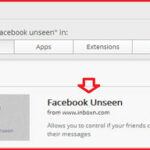How to Turn Off Seen By Messages in Facebook Chat :-
When someone sends you a Facebook message, the social network tells them when you have seen it. it,s like acknowledgment of messages. it,s feature that many user don’t like it because sometime you don’t want to send acknowledgments. Like in my own case i received daily approx 100 unwanted messages, in reality i don’t have enough time to give the reply for all the messages. But if the people seen the message “Seen by ” and i am not replying means i am ignoring them. That’s why i decided to wrote this article about Turn off seen by messages in Facebook chat.
Chrome Web-store comes with a Nice extension named “Facebook Unseen “. ( Download Now ) and install it.
Facebook Unseen :-
- Allows you to control if your friends can see that you have read their messages
- This App is a separate website on which you can read your Facebook messages without being seen.It’s like a keyhole to your Facebook inbox that allows you to sneak peek through it.
- Being a separate website, you can still go on Facebook and set your messages as read/seen. This allows you a greater control whether or not your friends can see that you have read their messages.
now launch the app and connect with your Facebook accocunt
now it will ask for app permission, allow it. Now it check your Unread messages. Press Enter.
Your Work done.
Enjoy your privacy.
Hope you like my post.How to Turn Off Seen By Messages in Facebook Chat. Please Share with others.
Also Check :-
How to Change the Boring Facebook Color theme to any color that you want
How To Create Amazing Facebook Cover Pictures For Your Timeline
Printing with correct color in Photoshop