How to Write in Your Regional Language :-
Everyone loves their own regional language. Whenever we are finding the people from own region, we always speak in own regional language. Like i know the Urdu , Hindi , Bhojpuri and Arabic. But what about writing in own regional languages ?
Today i am going to show you How to Write in Your Regional Language ?
Google Input Tools for Windows is an input method editor which allows users to enter text in any of the supported languages using a Latin (English / QWERTY) keyboard. Users can type a word the way it sounds using Latin characters and Google Input Tools for Windows will convert the word to its native script. Available input tools include transliteration, IME, and on-screen keyboards.
Google Input Tools for Windows is currently available for 22 different languages: Amharic, Arabic, Bengali, Persian, Greek, Gujarati, Hebrew, Hindi, Kannada, Malayalam, Marathi, Nepali, Oriya, Punjabi, Russian, Sanskrit, Serbian, Sinhala, Tamil, Telugu, Tigrinya and Urdu.
Go to Google Input Tools for Windows and choose your regional languages that you want to write and click on the Download.
install it.
After installation your all regional language will be available in your language menu in the right side of your task-bar.
Now select the language that you want to write. When you write your word it will show you available words in particular language .
So, Enjoy your regional language.
Hope you like my post.How to Write in Your Regional Language. Please Share with others.


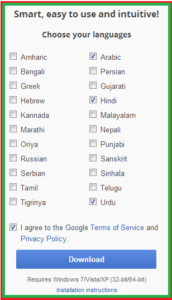
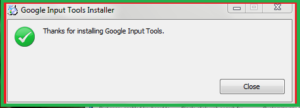
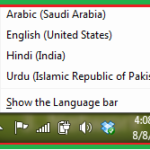
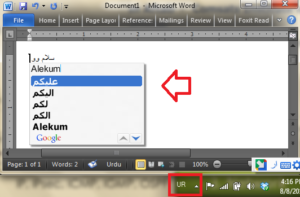
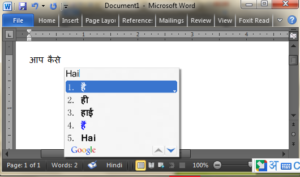


this is useful information for regional enthusiasts. But how to do it in WordPress. Is there any plugin? Also how to set different fonts?