In the current world in which we are living, one of the things that help us a lot is the various formats we have to share information, and while it is true that a picture is worth a thousand words, and a video is worth a thousand images as long as you use a good tool to capture your actions in video.
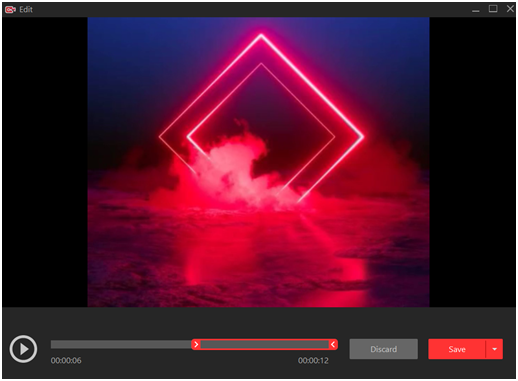
For that reason, today we want to introduce you a new tool called iFun Screen Recorder. This application is nothing more than an excellent screen recorder, totally free, simple and easy to use, that’s what we like to less technical users, and it also incorporates a small video editor to make our recordings look fantastic.
This tool not only allows us to flexibly capture a full screen, a specific window or any selected region to record high-quality videos (compatible with 4K), but also supports audio recording from your microphone and speaker in your video simultaneously something that not many have and you should look to integrate with others, here you have it all in one application.
Therefore, it is ideal for recording video conferences, webinars, presentations, online courses, which there are many since we live in pandemic etc…
As if this is not enough you can add mouse click effects by highlighting the cursor, and adding animation to the click action, don’t tell me you have something similar and totally free.
You can also take screenshots during recordings, so you can capture a scene you need to remember, for example in an online high school class. There is no recording time limit and no watermark is placed on your videos. You can record clean videos as long as you want to upload them to your favorite social platforms. The application itself at the time of saving has a wide range of video formats to choose from among which we can highlight “MP4, AVI, FLV, MKV, MOV, TS and GIF”.
For those who want everything on the Internet, it also has the online screen recorder option, which is available right when you are recording and you can decide whether to download the software or use it from the web.
As we mentioned at the beginning of the post, iFun Screen Recorder also has a basic video editor to trim, cut and split the captured videos. Although it is a lightweight screen recorder, it also adopts GPU hardware acceleration technology to make video recording and editing more efficient and stable. And last but not least, it allows you to directly share your videos on various social platforms such as: YouTube, Facebook, and Instagram.
In conclusion and summing up everything we have from iFun Screen Recorder:
- It is an ideal screen recorder for anyone.
- It has a basic video editing.
- It allows you to take screenshots.
- It supports different formats.
- It supports sharing on the most popular social media.
And the most important of all we have mentioned is that it is a free screen recorder that you should add to your favorites if you want to look like a video professional without being a computer technician.