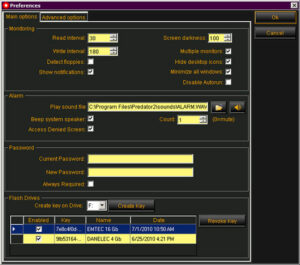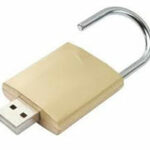 Lock and unlock your computer with a USB drive :-
Lock and unlock your computer with a USB drive :-
If you want to prevent unauthorized users from accessing your computer, lock and unlock your computer with USB is really good security solution for it . The basic idea is that the monitor will darken, disabling computer access to users, until the correct password is entered.
Today i am going to show you How to lock and unlock your computer with USB drive ?
1. Use PREDATOR :-
With PREDATOR, you can lock and unlock your PC by simply removing or inserting a USB flash drive. You can use any USB stick, the program will generate a security code and place it on the device to identify it as the key. It will then check every few seconds if the drive is still inserted and if it is not, the program will lock your computer.
If anyone attempts to access your PC while the USB stick is removed, he will be prompted for a password and, if the correct password is not entered within 20 seconds, an alarm will sound and access is denied. Optionally, PREDATOR will take a picture with your webcam and email it to you.
2. Use Password Booster Screen Lock :-
Password Booster Screen Lock is a free tool that lets you to quickly lock and unlock your computer using a USB drive. Easily put, unplugging your USB drive from your computer immediately locks your session, and plugging it back in automatically unlocks it without even putting in your password.
Enjoy your PC lock with USB drive.
Hope you like my post.Lock and unlock your computer with a USB drive. Please Share with others.