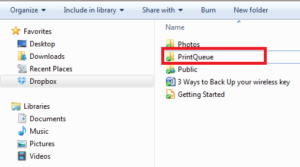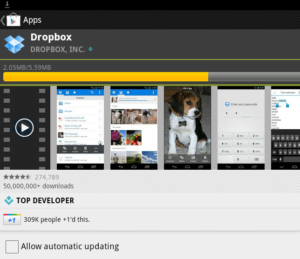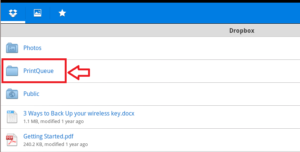Print Files From Anywhere via Any Device With Drop box :-
The beauty of Dropbox is that it’s a service that doesn’t sit and preach to you about the benefits of cloud computing, it just gets on and demonstrates them.
What could be simpler, after all, than dropping your files in a folder on one computer, and having them waiting for you on another? With the bare minimum of fuss, Drop box just goes about its business. That’s arguably the main reason it’s proven quite so popular.
Today i am going to Show you How Print Files From Anywhere via Any Device With Dropbox.
System Requirement :-
Download Eprint.vbs File from the above mentioned link and install it. This will automatically create a new PrintQueue folder in your Dropbox.
Now Just Put your File in PrintQueue Folder that you want to print.It will Print your Document from the default selected printer. You have the Logs of all the print in the Print-logs Folder.
Print Directly From Program :- Save program file directly into the PrintQue Folder that you want to Print.
Print From Android Phone :-
Once you have printing setup on your main computer, it’s easy to print files from any mobile device, too. There are a number of apps for all the popular mobile platforms that integrated with Dropbox. Download DropBox For Mobile Device.
Now open DropBox App. Here Your PrintQuoue Folder is present here. Now just put your files here.
Hope you like my post Print Files From Anywhere via Any Device With Dropbox. Please Share with others.