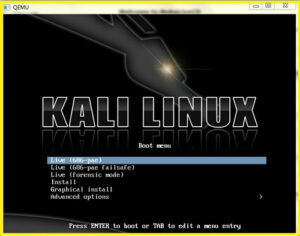Run your LiveCD on Windows with MobaLiveCD :-
Run your LiveCD on Windows with MobaLiveCD :-
Most of the time when you have a live CD of any Linux distribution, first you need to be burn the CD or run in Virtual environment. but with MobaLiveCD , you can easily run LiveCD on windows.
MobaLiveCD is a freeware that will run your Linux LiveCD on Windows thanks to the excellent emulator called “Qemu“.
MobaLiveCD allows you to test your LiveCD with a single click : after downloading the ISO image file of your favorite LiveCD, you just have to start it in MobaLiveCD and here you are, without the need to burn a CD-Rom or to reboot your computer.
MobaLiveCD key features:-
- No need to burn the CD-Rom anymore
- You can use the right-click menu for an easy and fast start
- Program without installation that you can start from an USB stick
- A clear and easy to use interface
- Light and portable application, packaged in a single executable of 1.6MBonly
Download Now , Now here you have the option to Right-click menu ,Run the Live CD and Run the LiveUSB.
Like in my case i want to run Kali Linux and i have .iso image for kali Linux. so i need to click on the Run the LiveCD and select the iso image file.
 now it will ask you to create a hard disk for your virtual machine.
now it will ask you to create a hard disk for your virtual machine.
now it will run your Live CD in QEMU.
so just enjoy your Live CD in Windows.
Hope you like my post.Run your LiveCD on Windows with MobaLiveCD. Please Share with others.