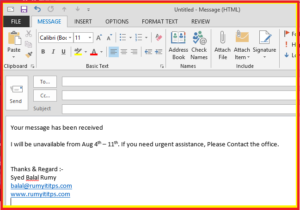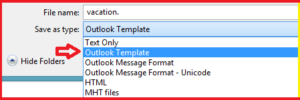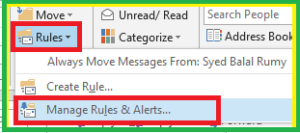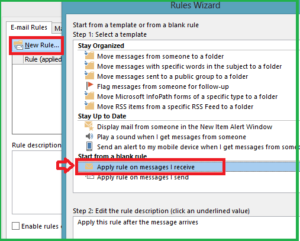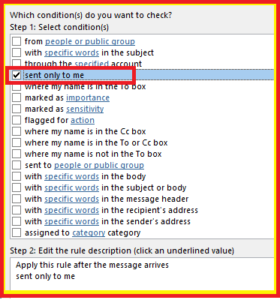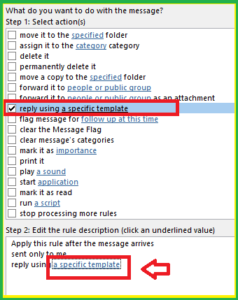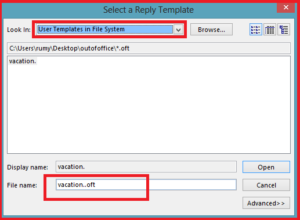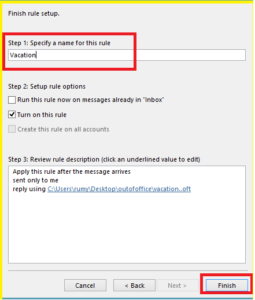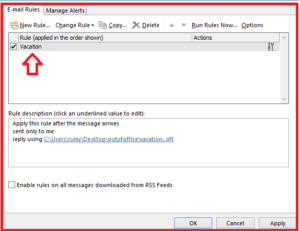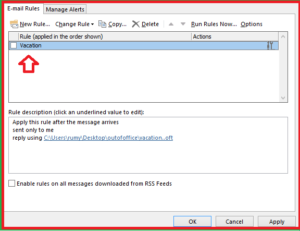Set Auto Reply Message in Outlook 2010 and 2013 :-
It,s always important for you to configure the Auto Reply message in outlook when you are out of office. because your client need to know who is deal your work in place of you.
Today i am going to show you Set Auto Reply Message in Outlook 2010 and 2013 ?
i am using outlook 2013 for this demonstration, but same method will use for other outlook version also.
Open your outlook, Click on the new mail to create new email and enter your message
Now go to File > Save as and in the file format type select the outlook Template option.
Now you need to be create rule for this message. Go to the Home tab > Click on the Rules and select the Manage Rules and Alerts option.
now click on the New Rule and select the “Apply rule on message i receive “ option. and click on Next.
Now select the option ” Sent only to me ” and click on the Next option.
now select the option ” reply using a specific template ” and in step 2 select the specific template option.
here select the option ” user template in File System ” option and browse for save email file that you created for vacation.
click on the next. Now it will ask for exception. if want any exception select your exception, otherwise click on the next.
Now enter your rule name and click on the Finish.
Now click on the Apply option to apply your settings.
Now your out-of-office message is ready for your email reply.
When you return back from the vacation uncheck the option “Vacation ” template option.
Also Check :-
How to Find e-mail between specific dates in Outlook
How to Use Microsoft Outlook to Conduct Surveys
Split Microsoft Outlook Storage
Integrate Facebook in Outlook to Stay Updated
Optimize and Speedup Microsoft Outlook 2010
How to automatically back up your personal folders file in Outlook
Resolve Microsoft Outlook PST Problem with Inbox Repair Tool
Recall or replace an email message that you sent
Hope you like my post.Set Auto Reply Message in Outlook 2010 and 2013. Please Share with others.