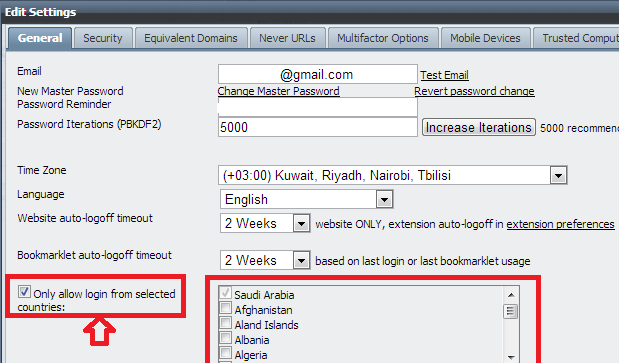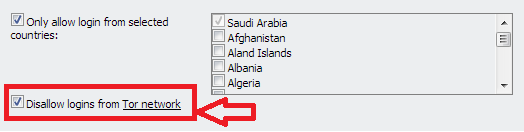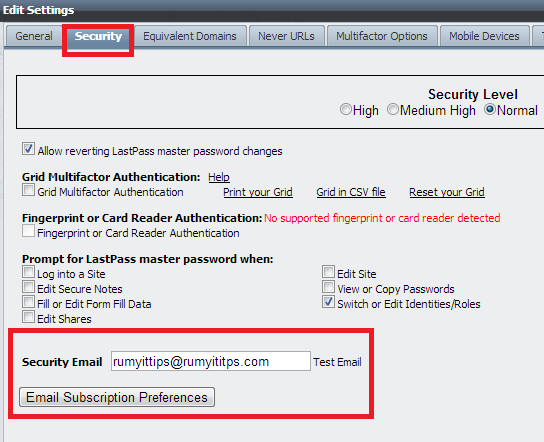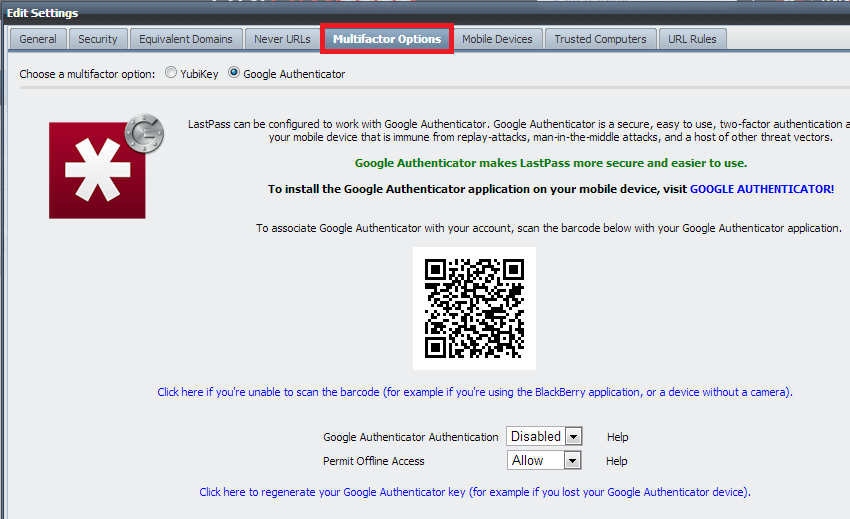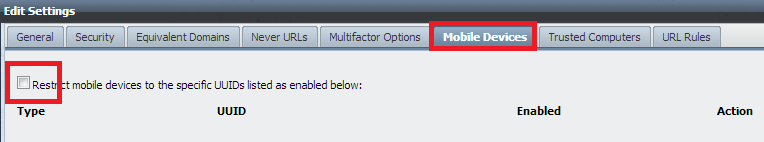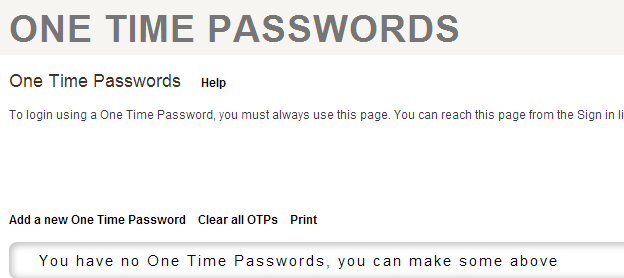Six Ways to Make Your LastPass Account Even More Secure ?
LastPass is one best available Password manager for securing your password.I am big fan on LastPass because it,s very hard for me remember all the complex password.
Check my article How to protect your passwords with LastPass.
https://www.youtube.com/watch?feature=player_embedded&v=RM0fzHxMASQ
Today i am going to show you Six Ways to Make Your LastPass Account Even More Secure. ?
1. Restrict Login from Specific Country :-
Login into Your LastPass Valut. Go to Setting menu. Select the option “Only allow login from selected country” and select your country.
2. Disallow login from Tor network
Tor is an encrypted network that can route your traffic through relays, making the traffic appear to come from exit nodes. Unlike with proxies, the exit node itself doesn’t know your IP address or where you are.
Go to Setting menu. Select the option Disallaow login from Tor network.
3. Enable Security Email :- Go to Setting menu. Select the Security tab and enter your email for your Security Email.
4. Use Multifactor Authentication :- LastPass can be configured to work with Google Authenticator. Google Authenticator is a secure, easy to use, two-factor authentication application for your mobile device that is immune from replay-attacks, man-in-the-middle attacks, and a host of other threat vectors.
5. Restrict Mobile Access :-
You may only restrict mobile devices if you have YubiKey, Sesame,Grid, or Card Reader multifactor authentication enabled.
6. Set-up One Time Password :- Two-way authentciation is one of the most important thing for securing your lastpass account. If you have SmartPhone you can easily configure with Google Authenticator.
Also Check How to protect your passwords with LastPass
Hope you like my post.Six Ways to Make Your LastPass Account Even More Secure. Please Share with others.