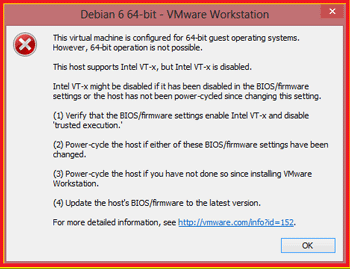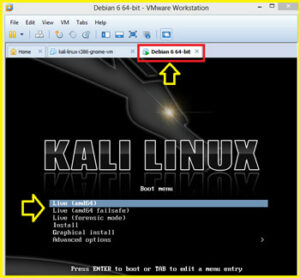This virtual machine is configured for 64-bit guest operating error :-
If you are installing 64-bit OS under x-86 based OS, you will get this error. Like in my case i want to install Kali_linux x-64 on my X-86 Windows 8 machine. but i receive the above mentioned picture error.
We are getting this error because Virtualization technology is by default disable in BIOS. So need to be enable it in BIOS.
Restart your Computer and Press DEL or F2 to enter into BIOS menu ( keys are depend upon manufacturers ). Go to the Security > System Security > enable the Virtualization Technology option (VTX) option. Press F10 to accept and Save the setting and exit.
Now try to install the same OS in vmware, it will install.
So enjoy the Vmware virtualization technique.
Hope you like my post.This virtual machine is configured for 64-bit guest operating error. Please Share with others.