Top 10 Disk Encryption Tools :-
The theft or seizure threats can be mitigated by encrypting the data on the disk. Some sort of mitigation is especially important for laptops, which are at high risk of being lost or stolen, but the same measures can be useful for improving the security of any client or workstation-type computer.
Full-disk encryption is meant to protect stored data against this sort of exposure, if the computer is stolen or seized when it is powered off. If the computer is seized while running, there are tricks that sophisticated adversaries could use to read the data regardless of encryption.
1. TrueCrypt
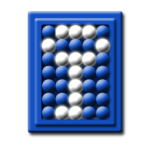 TrueCrypt is a software system for establishing and maintaining an on-the-fly-encrypted drive. On-the-fly encryption means that data are automatically encrypted or decrypted right before they are loaded or saved, without any user intervention. No data stored on an encrypted volume can be read (decrypted) without using the correct password or correct encryption key.
TrueCrypt is a software system for establishing and maintaining an on-the-fly-encrypted drive. On-the-fly encryption means that data are automatically encrypted or decrypted right before they are loaded or saved, without any user intervention. No data stored on an encrypted volume can be read (decrypted) without using the correct password or correct encryption key.
Please check my article Encrypt Your Entire PC with Trucrypt
2. Symantec Drive Encryption
 Symantec Drive Encryption provides organizations with comprehensive, high performance full disk encryption for all data (user files, swap files, system files, hidden files, etc.) on desktops, laptops, and removable media. This full disk encryption software protects data from unauthorized access, providing strong security for intellectual property, customer, and partner data. Protected systems can be centrally managed by Symantec Encryption Management Server simplifying deployment, policy creation, distribution, and reporting.
Symantec Drive Encryption provides organizations with comprehensive, high performance full disk encryption for all data (user files, swap files, system files, hidden files, etc.) on desktops, laptops, and removable media. This full disk encryption software protects data from unauthorized access, providing strong security for intellectual property, customer, and partner data. Protected systems can be centrally managed by Symantec Encryption Management Server simplifying deployment, policy creation, distribution, and reporting.
3. DiskCrypt
DigiSAFE DiskCrypt is a 2.5” storage encryption hard disk, designed to be used in notebooks. It allows the user to install any 1.8” micro-SATA hard disk and contains a hardware-based cryptographic module that encrypts all data written into this disk to provide Full Disk Encryption (FDE). DiskCrypt encrypts every single sector transparently in hardware without any loss in disk performance.
4. DiskCryptor
 DiskCryptor is an open encryption solution that offers encryption of all disk partitions, including the system partition.
DiskCryptor is an open encryption solution that offers encryption of all disk partitions, including the system partition.
Download now
5. Rohos Disk Encryption
 Rohos Disk Encryption creates virtual, encrypted and hidden volumes on your computer. To access this volume you can use password or USB flash drive with a password key.
Rohos Disk Encryption creates virtual, encrypted and hidden volumes on your computer. To access this volume you can use password or USB flash drive with a password key.
Rohos disk integrates with MS Office and any other application by inserting a disk shortcut into SaveAs/Open File dialogs. Also it has a build-in File-Shredder tool and wonderful UI.
Download Now
6. R-Crypto

R-Crypto allows you to protect your confidential information and personal data against unauthorized access regardless of their location, so it works on desktop, notebook or a removable data storage device.
7. SafeBit Disk Encryption
 SafeBit features on the fly disk encryption, by creating encrypted virtual disk drives, where you can hide files and folders.
SafeBit features on the fly disk encryption, by creating encrypted virtual disk drives, where you can hide files and folders.
8. GiliSoft Full Disk Encryption
 GiliSoft Full Disk Encryption is a useful application designed to allow users to encrypt their disk partitions including the system partition.
GiliSoft Full Disk Encryption is a useful application designed to allow users to encrypt their disk partitions including the system partition.
Through password protecting a disk, disk partition or operating system launch, the program disables any unauthorized reading/writing activity on your disk or PC, restricts access and launch of specific disks and files.
9. ShareCrypt
 ShareCrypt stores files encrypted on local disk, network shared folders, and file syncing cloud services. It provides user based access rights to folders and thier content.
ShareCrypt stores files encrypted on local disk, network shared folders, and file syncing cloud services. It provides user based access rights to folders and thier content.
10. Alertsec
 Alertsec’s cloud-based service protects your computers if lost or stolen, and protects against web-based threats.
Alertsec’s cloud-based service protects your computers if lost or stolen, and protects against web-based threats.
Enjoy your Full disk encryption.
Hope you like my post.Top 10 Disk Encryption Tools. please Share with others.




This article is total B.S. The best Encryption is BitLocker and it’s not even on the list.