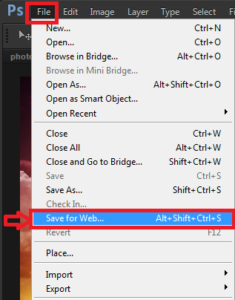Using Photoshop for Search Engine Optimization of Images :-
You may not realize this, but images can generate a TON of traffic from image-based search engines (Google Images for example).If you want more of this traffic, you must learn how to optimize your images to score some of this traffic.
When you see a picture of a baby crying, you instantly recognize what’s going on in the picture.The problem is, this instant recognition isn’t possible for search engine spiders at this time. Instead, you must help the spiders understand each of your images.
Today i am going to show you Using Photoshop for Search Engine Optimization of Images ?
You can easily optimize your picture with Photoshop in easy way. Open your picture in Photoshop and do your editing job, but instead of using the option “Save as” , use the “Save for Web” option.
File > Save as Web
By default it will open your picture in the GIF format.if you save in same format it will take 185 sec @ 56.6 kbps speed.
Now go to the preset option and select the JPEG format. Select the Optimized option and in the image size option make the image size as 500 * 300.
after optimization, it will take less speed for load. it,s better for SEO.
Now click on the Preview option to see your image preview.
So, Enjoy your Image optimization for SEO with Photoshop.
Hope you like my post.Using Photoshop for Search Engine Optimization of Images. Please Share with others.