Kodi is an completely free, and open source media player developed by an XBMC Foundation. It is available for all the platforms like Windows, IOS, Android, Linux, and Raspberry Pi. This TV Streaming app bring the home entertainment to the next level. It can stream any file from internet to your computer, laptop or mobile.

Is Kodi is Legal?
Off course Yes!
Kodi is 100% legal to use. Even it is officially available on Google Play Store and Microsoft App Store. You can simply download and use it on your mobile or laptops.
How to use Kodi:
At first you have to download and install the kodi on your desired platform. After installation kodi home screen will be displayed. This is called “Kodi skin”. If you don’t like Kodi Skin default configuration you can make changes in it.
That’s all about kodi, and kodi skins! Now let’s dive into Kodi streaming part.
The best and effective way for kodi streaming is to install add-ons. These Kodi addons are the actually extensions or applications which have all the content that you want to view. There are tons of kodi add-ons, you can install on your device for different type of streamings. You can check out this page for updated list of Kodi Addons.
If you want to change anything in kodi add-on simply click on the setting button or top setting icon. All the options will be displayed, there you can make any changes.
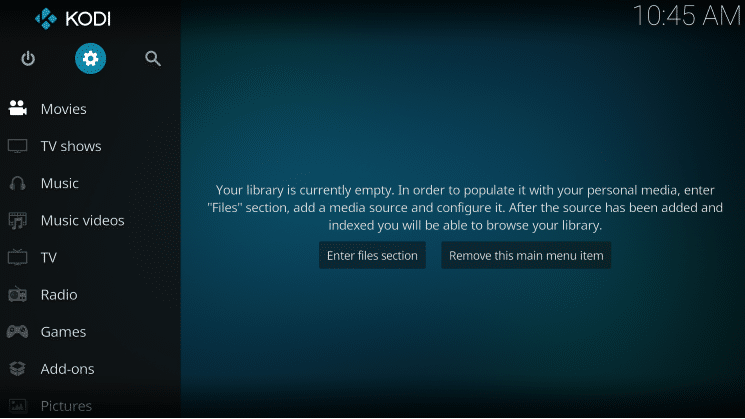
How to use Kodi Add-on
Most of the features of add-on are simple like movies, TV live, seasons etc. After installation the home screen of add-on Placenta will be like this:
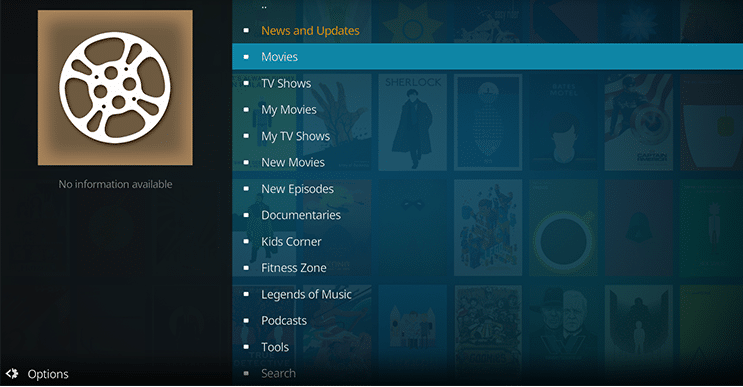
You can access all the categories and sub categories mentioned in above picture. When you click on any main category it will give you multiple streaming options, like below:
If none of the links are working for you, then there is a problem with your add-on or its configuration. But most of time all links works properly.
Add-on Tools
All add-ons have setting category where find add-on configuration and other setting. By using this option you can optimize your add-on performance and can make the better experience of streaming. Setting option consist of video quality, suggestions, downloading etc.
That’s all about Kodi Add-ons, now let’s dig into kodi Extras 😉
Kodi Extras:
if you have the large collection of movies, seasons, dramas, Tv shows, and music etc. then it is a best place for you to store all of your collection. You can easily manage and sort you file in kodi. The best practice for to use external hard disk. In this way you can a lot of other things with kodi.
When you are using kodi with external add-ons, I’ll suggest you to use a good VPN. It will hide your IP address and will boost your downloading speed. Also you can stream more smoothly with vpn.
If you face any issue with kodi, you can use its tool called Kodi Ares Wizard. It’s a great component to run your Kodi software smoothly, it’s completely automated, you just need to run this add-on, it will works in background.
TIP: Use Real Debrid for smooth downloading and streaming. It will download your files with lightning fast speed. In this way you won’t face any buffering issue during streaming of your favorite movies or seasons.
Final Verdicts
That’s all about kodi, Kodi add-ons, and kodi extras, if you need any further information you guys can ping us in comment box, we will try to respond to query ASAP.



