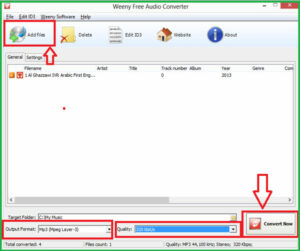Convert WAV audio files for use in Asterisk :-
Asterisk is a free and open source framework for building communications applications and is sponsored by Digium.Asterisk turns an ordinary computer into a communications server. Asterisk powers IP PBX systems, VoIP gateways, conference servers and is used by small businesses, large businesses, call centers, carriers and governments worldwide.
Asterisk is very choosy in the case of file format. if you have Welcome message in WAV file format so it must be PCM emcoded , 16 Bits at 8000 HZ.
Today i am going to show you How to Convert WAV audio files at 16 bits at 8000 HZ format.
You need a Free Audio Converter ( Download Now )for this job.
Free Audio Converter is a free software to convert audio formats MP3, OGG, WAV, WMA from one to another, such as converting MP3 to WAV and WMA, WAV to MP3 and WMA.
Choose your files from the AddFiles option and in the output format select the output format as Mp3 and in the quality menu select the 320 kbit/s. this one is good for good quality sound in astrick.
Now open your PBX admin panel. Click on the System recording option and click on the add recording option , upload your files on the server and put the desired name.
Now go to the IVR option and in the right pane side select the Welcome option.
now in the Announcement menu, select Your system recording name and click on the Save menu to save.
Then click on the Apply configuration option to apply it on your PBX.
Also check :- My iPhone video is upside down
Hope you like my post.Convert WAV audio files for use in Asterisk. Please Share with others.