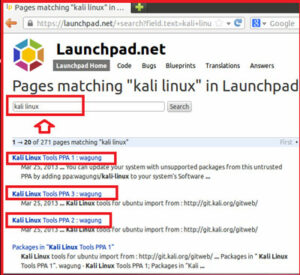If you are Ubuntu lover and wants to use all Backtrack and Kali Linux tools like Airmon-ng, Aircrack-ng , WpScan , Metasploit tools, then this tutorial is for you. You can easily install and configure all backtrack and Kali Tools in Ubuntu.
Open your Firefox browser and Open the https://launchpad.net/ and search for Kali Linux.
Now you need to be add the all three repository in the Ubuntu. Double click on the each Kali Linux tools PPA , you will find the path to add on the repository like shown in the below image.
now open the terminal and enter the command rumy:~$sudo add-apt-repository ppa:wagungs/Kali-linux. Where Sudo add-apt-repository will be static and last command will from the Kali Repository that you want to add from the above mentioned link.
Add all three Repository in Ubuntu that you found on the Launchpad.net.
Now run the rumy:~$ sudo apt-get update command to update the all repository in the Ubuntu.
Now you need a Install the synaptic package manager. Open the terminal and enter the command rumy:~$ sudo apt-get install synaptic .
Now open the Synaptic package manager with rumy:~# sudo synaptic on the terminal and now search for the Kali tool that you want to add . Like in my case i want to install WPScan, so select the package and click on the Apply to install.
now it will install your software.
Now open the terminal and enter the name of tool, it will open for you.
With the same process you can easily install the any tools from the Synaptic Package manager.
Enjoy the Kali Linux tools in Ubuntu.
Note :- Special thanks to Mr. Furqan Haneef , Who give me the idea about this article.
Also Check :- How to do Penetration Test for WordPress Website
Hope you like my post.How to add a Backtrack or Kali Tools in Ubuntu. Please Share with others.