How to use ccleaner in professional way ?
CCleaner (Crap Cleaner) is a freeware system optimisation tool. CCleaner removes unused and temporary files from your system – allowing it to run faster, more efficiently and giving you more HDD space.The best part is that it’s fast (normally taking less that a second to run) and Free.
Today i am going to Show you How How to use ccleaner in professional way.
Tip 1 :- Manage Startup Application
You can easily manage your system startup item with ccleaner. Disabling your startup application will improve your computer startup speed.
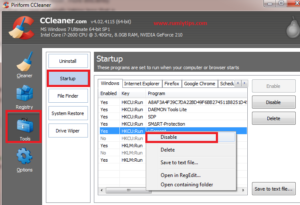
2. Wipe Drives
When Windows or another operating system deletes a file, it doesn’t actually wipe the file from your hard disk. Instead, the pointers to the files are deleted and the operating system marks the file’s location as free space. File recovery programs can scan your hard disk for these files, and, if the operating system hasn’t written over the area, can recover the data. CCleaner can help protect against this by wiping the free space with its Drive Wiper tool. Cclenaer comes with a four phase of drive wipe cleaning. This wiping will take time but it will really improve your system performance.
Tip3 :- Delete your data permanently
With ccleaner you can delete your entire drive in secure way
Tip 4 :- Find duplicate files in your system with File finder tool
With File Finder tool, you can easily finout duplicate file in your system. You have option to add drive or folder to search duplicate files.
Tip5 :- Whitelist Important Cookies
You can easily whitelist your regular visiting websites with ccleaner.
Tip 6 :- Restore your system with system restore.
CCleaner comes with a system restore option, you can easily restore your system with restore option.
Hope you like my post How to use ccleaner in professional way. Please Share with others.