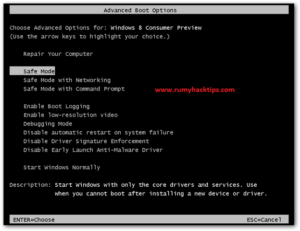
Enable F8 key and Safe Mode in Windows 8 :-
Safe mode is one of the important diagnostic troubleshooting step for Windows OS. You can easily access Safe mode with F8 key in Windows 7. But F8 key is not working in Windows 8.
Today i am going to Show you How easily you can enable F8 key for Safe-mode in Windows 8. Click on the Start > All programs > Accoceries > Select the cmd and run as Administrator.Enter the following command.
bcdedit /set {default} bootmenupolicy legacy

Restart your computer. Now you are able to access Safe mode with F8 key.
If you want to revert this setting then enter the below command on command prompt.
bcdedit /set {default} bootmenupolicy standard
Safe Mode is not working in Windows 7 :-
If you are not able to access Safe mode in windows 7. Download and Install SMFixer. It will resolve your Safe mode problem in Windows 7.

Enjoy your troubleshooting with Safe Mode.
Hope you like my post Enable F8 key and Safe Mode in Windows 8. Please Share with others.

