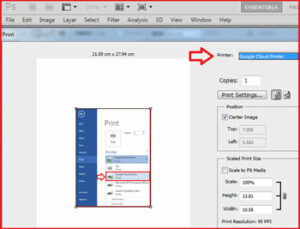Use Google Cloud Print to Print from any Program :-
Google recently launched two free programs which let you embed tools directly into Windows that were previously only available through the browser. Now you can get single-click access to key Chrome features directly from your Desktop.
Now with Google’s Cloud Print service now you can print from any program such as Microsoft office and Adobe Reader.
Neither program will work unless you are signed into your Google account, so they won’t exactly liberate you from Google’s constant presence. But by letting you bypass the browser, they can save time, frustration and computer memory.
Google Cloud print connects your home printer to the cloud so you can use it from Chrome on any computer, without having to open the Browser.
Check my article Print anywhere, from any device with Google Cloud Print to use Google cloud printer on your Google Chrome browser.
Go to the https://tools.google.com/dlpage/cloudprintdriver and install the Google Cloud Printer driver .
After installing Cloud Printer driver, you have the option to Printer from Google Cloud Printer in your Printer option in all desktop applications.
Enjoy Google Cloud Printer service from your desktop program.
Hope you like my post.Use Google Cloud Print to Print from any Program. Please Share with others.