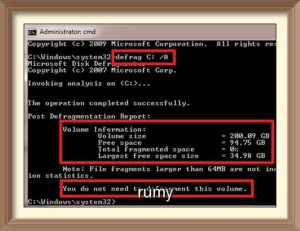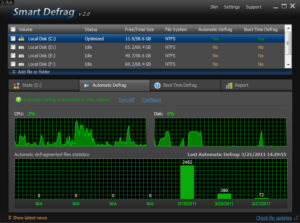Improve performance by optimizing your hard drive with Defragmentation
One of the best ways you can improve your PC’s performance is by optimizing the hard drive. Windows includes features to help optimize the different types of drives that PCs use today. No matter which type of drive your PC uses, Windows automatically chooses the optimization that’s right for your drive.
Be default, Optimize Drives, previously called Disk Defragmenter, runs automatically on a weekly schedule. But you can also optimize drives on your PC manually.
Check Whether you need to Defrag :-
Defragmenting your hard drive can take a long time and it often isn’t necessary. Fortunally, you can use the Command prompt to find out if the drive is particularly fragmented. Type defrag followed by the drive name and then /A, for example
defrag C: /A
This tool will tell you the size of your drive, how much free space is available, the total fragmented space and whether or not you need to defrag now.
If you want to run the Windows Disk defragmentation tool directly from the command prompt. Just type defrag C: (where C: is the name of the drive you want to defrag).
Today i am going to Show you best third party tools that that will do this job in fast and convenient way.
1. Defraggler
Most defrag tools only allow you to defrag an entire drive. Defraggler lets you specify one or more files, folders, or the whole drive to defragment.
When Defraggler reads or writes a file, it uses the exact same techniques that Windows uses. Using Defraggler is just as safe for your files as using Windows.
2. Smart Defrag 2
Smart Defrag 2 is a FREE disk defrag tool designed for maximum hard drive performance. Based on IObit latest disk defrag engine and “Boot Time Disk Defrag” technology, Smart Defrag 2 is created with the world’s leading defragmentation ability. It not only provides defragmentation, but also intelligently streamlines your files based on using frequency, thus accelerating disk speed and the whole system for top performance! Smart Defrag 2 works fast, automatically and quietly in the background and is suitable for large hard drives.
3. Power Defragmenter GUI
Power Defragmenter is a GUI (Graphic User Interface) application for program Contig by Sysinternals.
Hope you like my post, Improve performance by optimizing your hard drive with Defragmentation . Please Share with others.