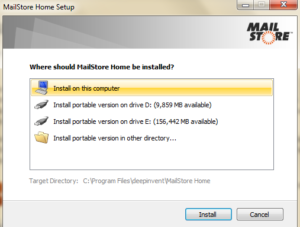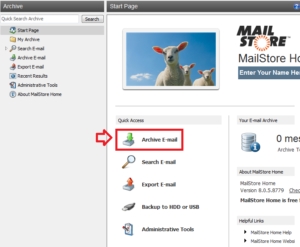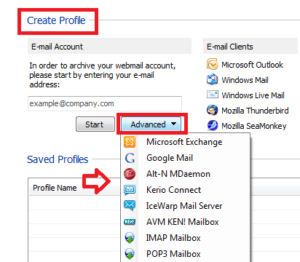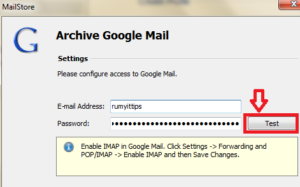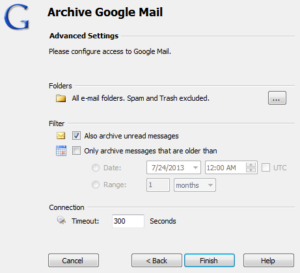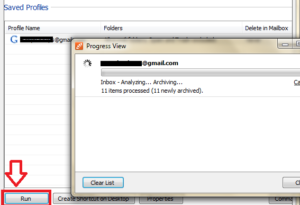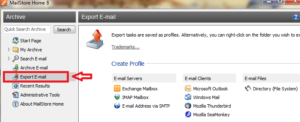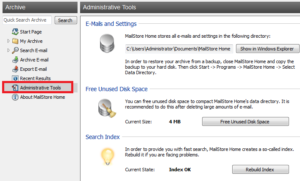Make a Secure Back-up of Your Email :-
For home users, emails are also a valuable source of information. A large amount of data and important files is saved in the form of emails. With MailStore Home you can backup all emails in a central archive, even if they are distributed across different computers, programs or mailboxes. You can do this either on your PC or on a USB drive as a “portable” option.
This way, you will never lose emails again and can search all of your emails extremely fast. You can still reply to or forward archived emails by opening them with a single mouse click in your standard email program.
Download MailStore Home and install it. Now choose your option to install .
Now select the Archive email Program and click on Next
then choose the Advanced Tab and select your email provider
now enter your credentials and click on the test to check for authentication. click next
now it will show you advanced option.
click on Finish. it will create a new profile. Now click on the Run option to start the backup.
If you want to restore your email click on the restore email option and choose your profile
If you want to configure mailstore settings, go to Administrative Tools option.
Hope you like my post.Make a Secure Back-up of Your Email. Please Share with others.