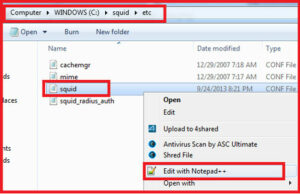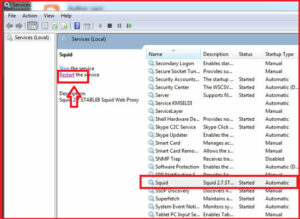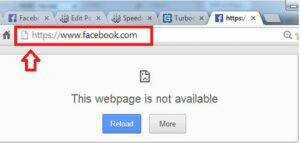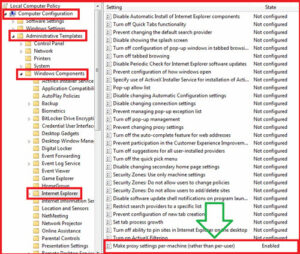Block https Facebook in Squid proxy server :-
Block https Facebook in Squid proxy server :-
Squid is a Unix-based proxy server that caches Internet content closer to a requestor than its original point of origin. You can also installed Squid proxy server on Windows server also. Squid supports caching of many different kinds of Web objects, including those accessed through HTTP and FTP.
In my previous article i wrote about Speedup Your Internet Browsing with Squid Cache Proxy Server .
Now Facebook is using https as default. I am using Watchguard XTM 500 UTM device to block all the traffic in my organization. but when i implemented the https scan policy on https traffic, it,s blocking the traffic but in the case of online payment it,s traffic is going down. that’s why i decided to remove the policy on https traffic.
Now With Squid Proxy server, i am able to block https traffic and optimize my organization internet traffic with web-cache feature of Squid server.
I am using Squid Proxy server on Windows .
Now open the squid configuration file ( C:\squid\etc ) with notepad++ ( Download Notepad ++ )
and enter the following entry :-
acl fb dstdomain .facebook.com
http_access deny CONNECT fb
http_reply_access deny fb
and save the configuration file.
now open the Services.msc from the start menu and restart the squid services.
now users are not able to open the https facebook website.
When configuring the Proxy setting must be enable the ” Make Proxy settings per-machine ( rather than per-user) “.
Open the gpedit.msc from the mmc console and navigate to Local Computer Policy > Computer Configuration > Administrative Templates > Windows Components > Select internet Explorer and in the right-pane side enable the Make Proxy settings per-machine (rather than per-user ) option.
Enjoy https facebook blocking on your domain.
Hope you like my post.Block https Facebook in Squid proxy server. Please Share with others.