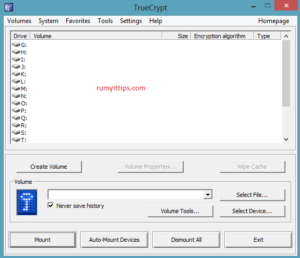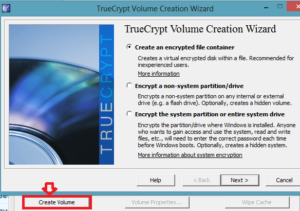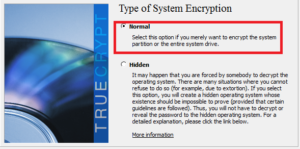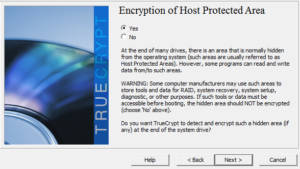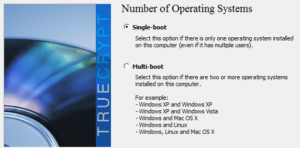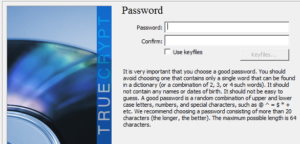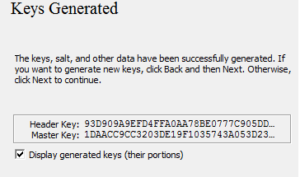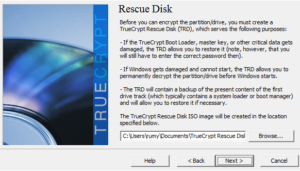Encrypt Your Entire PC with Trucrypt :-
TrueCrypt is a software system for establishing and maintaining an on-the-fly-encrypted drive. On-the-fly encryption means that data are automatically encrypted or decrypted right before they are loaded or saved, without any user intervention. No data stored on an encrypted volume can be read (decrypted) without using the correct password or correct encryption key. Until decrypted, a TrueCrypt volume appears to be nothing more than a series of random numbers. The entire file system is encrypted (i.e., file names, folder names, contents of every file, and free space).
Download and install Trucrypt
now create Volume option, it will show you three options in this wizard. Create an encrypted file container for files and folders, Encrypt a non-system partition drive for external disks and USB memory drives, and a ‘ Encrypt the system partition or entire system drive to encrypt your entire PC.
select the normal option if you want to encrypt entire drive.
now select the “Encrypt the Whole drive ” option.
select the yes in ” Encryption of Host Protected Area ” now it will start detecting hidden sectors.
now select the Single boot option if you want to encrypt only one OS.
Now choose your Encryption standard.
Now choose a password. To make it extra secure, add an optional keyfile. This is any file that can used like a physical key to unlock the encryption – compressed files such as MP3s work best.
it will generate a Hash file
Now create a Rescue Disk for the recovery
Enjoy your Encrypted entire OS.
Hope you like my post.Encrypt Your Entire PC with Trucrypt. Please Share with others.