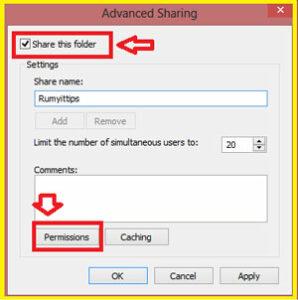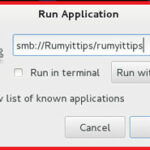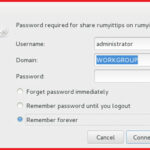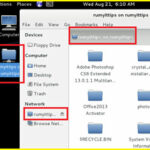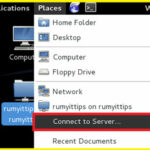How to access windows share from linux :-
How to access windows share from linux :-
Connecting to file servers is something most people do on a daily basis even without thinking about it. In Linux, it may not be intuitive how to quickly connect to a samba or ftp server without a separate program.
Today I am going to show you How to access windows share from linux ?
First You need to share a folder or drive that you want to access on Linux. For this demonstration i am going to use Kali Linux.
Right- click on the Drive or folder that you want to share , Select the option Share with and Select the Advanced Sharing option.
now click on the Advanced Sharing option. Check the Share this folder option and enter your share name.
then click on the permission tab to give the permission to particular user or everyone.
Now go to the your linux machine and press Alt + F2 to open the run dialog box.
type smb://username/shared, where ‘username‘ is the host name and ‘shared‘ is the drive or folder name that has to accessed (smb is a program of samba distribution that allows to maintain interoperability between linux/unix server and windows client), then click on ‘Run‘.
now enter your credentials
now you are able to access your windows shared folder in your Linux machine.
You can also access from Gnome menu. Go to the Places and select the Connect to Server
and select windows share
So, enjoy the Windows share folder data on the linux.
Hope you like my post.How to access windows share from linux. Please share with others.