
How to Block websites by using Linksys Router ?
Day by day use of wireless internet is going increased. So on that time if you want to Schedule block some website in your network. it,s too easy in Cisco Linksys wireless router.
Step 1 :- Find your Wireless router IP-address and login in your router.
Open the windows command prompt and enter the IPCONFIG command (Run > cmd > ipconfig)
Default gateway address is your wireless router ip-address. Enter your ip-address in your browser and enter your credentials.

Step 2 :- Click on the Access Restriction tab > In status select enable and enter the policy name > Click on the Edit PC list to add perticular mac address and IP-address of a computer > Select your schedule timing

Step 3 :- Find your IP-address and mac-address of devices connected in your network.
Download and Run Wireless network watcher tool . It will show you number of devices in your network with IP-address and mac-address.
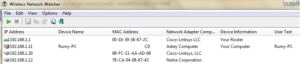
Step 4 :- Click on the Edit PC list in internet access policy tab > Enter your ip-address and mac -address and click on the save changes.

Enjoy your website blocking in your network.
Hope you like my post How to Block websites by using Linksys Router. Please share with others.



