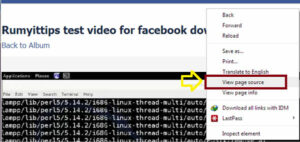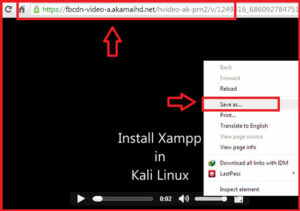How To Download Facebook Videos :-
How To Download Facebook Videos :-
Downloading video from Youtube and other video hosting site is easy with any download manager. but in the case of video uploaded on Facebook server is not easy due to strongly encryption encoded by Facebook.
Today i am going to show you How to download Facebook videos with Downvids.net online services.
Copy the video URL of your desired Facebook video.
Now open the www.downvids.net and paste the copied URL there, Select the Download HD Quality option and click on the Download option.
now it will give you download link for Facebook video download. Right-click on the video and save it on your computer.
now in the case if it fails to download your videos. it will give you other option to download Facebook with the help of source code of video web-page.
Right-click on the video web-page and select the View Page Source option and copy all the source code.
now paste the source code in the option 2 in the www.downvids.net and click on the Download option.
now it will start video play in other browser tab. Now right-click on the Video and select the Save as option and save your video on your PC.
Enjoy your Facebook Video.
Also Check :-
Download YouTube Videos Using VLC Media Player
Automatically Downloads Subtitles in VLC Player
Hope you like my post.How To Download Facebook Videos. Please Share with others.