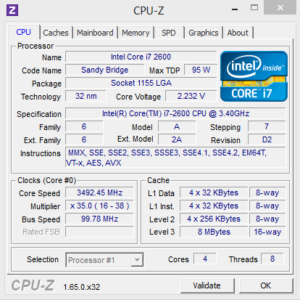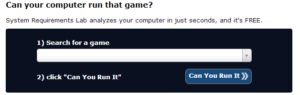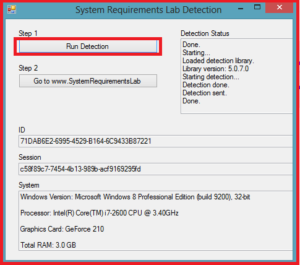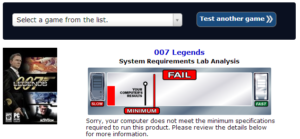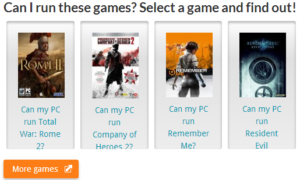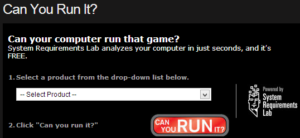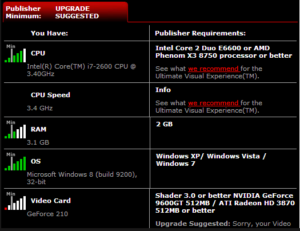How to Quickly Check if Your Computer Can Run a PC Game :-
If you are a Gamer, this is important for you to find out your laptop or Desktop is able to run particular game in proper way.
Today I am going to show you How to quickly check if your computer can run a PC game.
First you need to find out current pc configuration. Check my article How To Get Detailed Information About Your PC.
Method 1 :- Can You RUN It | Can I run that game | Game system requirements
This one is really good site to find out the Game system requirements. Now search for your game and click on the option can you run it. and accept the Run java option.
Download the Desktop tool and click on the Run detection and then click on the Go to the www.SystemRequirmentlab
now search for game and click on the can you run it option.
Method 2 :- Game-o-Meter | Find out if your PC can run the latest games
Select your game and click on the option. it will show you your computer is able to run or no.
Method 3 :- Can your computer run that game? – AMD
select your product. it will ask you to run java. ti will show you your pc will this game or no.
Hope you like my post.How to Quickly Check if Your Computer Can Run a PC Game. Please Share with others.