
How To Troubleshoot Internet Connection Problems ?
Internet connection problem is really very frustrating for everyone. Today i am going to Show you How to troubleshoot internet connections problems.
First step of your troubleshooting is to check the Physical network connections. Sometimes your home wireless router is plugged out from your router.
Ping :- You need to be check the network connectivity with ping command. open the command prompt (Run > cmd) and enter the website name
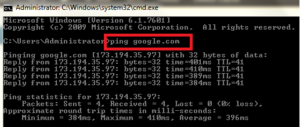
if you getting the reply , means it,s working. if it,s not working then open your network card properties (Run > ncpa.cpl ) and right click on connection and select the Diagnose option. this option will try to resolve the problem in your network card settings and dns settings.
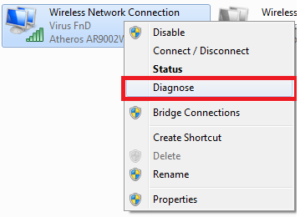
Problem With Particular Website :-
If you are facing problem with specific website. then in this condition use the site http://www.isup.me/ and enter your website name. it will give you information that this site is down for you or everyone .
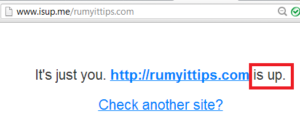
Modem or Router issues :- If you have problem with many sites, then it,s problem of your modem or router. First try to reboot your modem . if you still persists this problem then upgrade the firmware of your router.Download latest firmware from the manufactures site. You can find out the router IP-address with the ipconfig command. default gateway address is your router ip-address.
enter gateway ip-address in your browser. go to administration option and select the Firmware upgrade option and upload your firmware that you downloaded from manufactures sites.
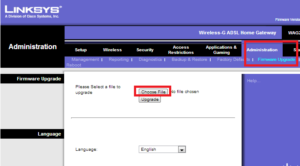
DNS server Problem :- DNS is service that is responsible for name resolution for hostname to IP-address. You can easily resolve your dns problem with ipconfig/flushdns command on the command prompt. with the ipconfig /displaydns you can see the dns cache information.
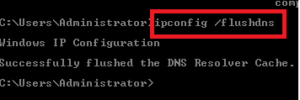
Hope your problem is resolved.
Hope you like my post How To Troubleshoot Internet Connection Problems, Please Share with others. For more tips visit my other website www.rumyhacktips.com

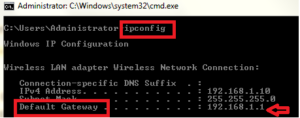



Want to rank higher in google? http://goo.gl/lHbpe USE PROMO CODE: SUMMER