Run Google-chrome as root on Backtrack ?
Google chrome combines a minimal design with sophisticated technology to make the Web faster, safer and easier. The Google Chrome browser offers features including access to favorite pages instantly with thumbnails, desktop shortcuts to launch Web applications, and independently run tabs within the browser to prevent browser crashing.
If you Install the Google-Chrome in backtrack, you will get the below kind of error in opening the browser.

Today i am going to Show you How easily you can resolve this problem.
Open your File System > User

then open the bin folder and serach for Google chrome and open with gedit text editor.

and enter the –user-data-dir at the end of line and save it. It will looks like below kind of image
Now you are able to open Chrome in Linux.
If you like command line, you can open with gedit /usr/bin google-chrome
Hope you like my post Run Google-chrome as root on Backtrack . Please Share with others.

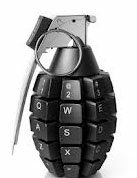

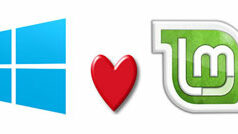
Here’s another good option if you have trouble with the above:
1. Go to /usr/bin
2. Make a copy of chromium-browser
3. Rename this copy chromium-browser-start
4. Open original chromium-browser with gedit, erase everything
5. Type “chromium-browser-start %U –user-data-dir” (minus the quotations)
6. Save
So what we’ve done here is: When you call the Google Chromium browser (Chrome) either through the command line, clicking on the script in /bin, or through clicking on the Applications, Internet, Chromium Web Browser link, it runs the new chromium-browser script which just makes us a temp directory that Chrome will run in, then calls the Chrome browser.
Easy!