
Start Menu Replacements for Windows 8 :-
Want a Start menu on your Windows 8 desktop?
Today i am going to show to How easily you can brick back your old start button in Windows 8.
Start Menu 8 is specially designed for Windows 8. It offers a perfect solution for users who work with Windows Start Menu all the time and are not accustomed to the new Metro start screen in Windows 8. This smart tool brings back both the start button and Windows Start Menu, and offers the option to skip Metro start page, allowing users who only work on desktop to boot to Windows 8 desktop directly. It’s the best start menu replacement for Windows 8.Start Menu Replacements for Windows 8
Start Menu 8:-
- The Best Start menu Replacement foe Windows 8
- Easily Switch between Metro and Desktop Interface
- Faster Access to Programs and File
- Customizable , Easy, and Free to use
Download and install Start-menu from www.iobit.com, install it.

Now your start menu is ready to use

2. Pokki
Pokki is primarily an “app store” for Windows, but it also offers a Start menu for Windows 8. Unlike the other Start menus here, Pokki doesn’t try to copy Microsoft’s Start menus exactly. It has a different design, which you may or may not prefer. There are separate categories for your applications and settings and you can also pin your most-used programs to the Favorites section.
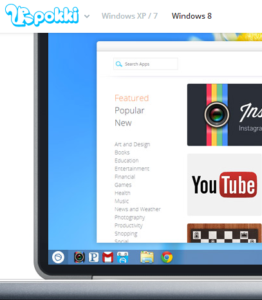
Hope you like my post, Please Share with others. For more tips visit my other website www.rumyhacktips.com

