When it comes to technology, not everyone is savvy. But thanks to quarantine, you now spend so much time with your gadgets than ever, and you can’t help but explore. You don’t have to get a degree in IT or anything of that sort to be a tech expert.
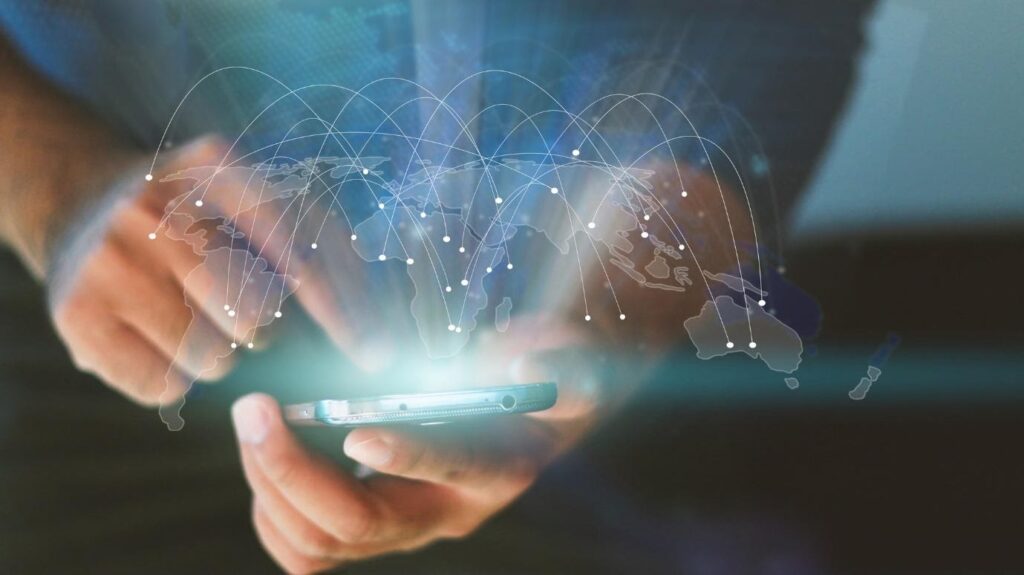
There are some cool tricks you can employ and make the most out of your tech gadgets. Well, if you thought you knew your apps and programs so well, then these tech tips will come as a surprise for you.
Save Time With Your Google Search
Sometimes a simple Google search can bring up too much result that you have to waste a lot of time filtering through them. But do you know you can avoid all that by using Google’s ‘Site’ feature? To do this, you just need to type the word ‘site’ in Google and then type the specific website that you need.
You can even make this even easier by simply searching the specific site in your browser address bar without going to Google. If you’re the impatient type, this great tip can be a wonderful time saver.
Use Some Keyboard Shortcuts
Do you know that there are several things you can do with your keyboard without even touching the mouse? Keyboard shortcuts are not a new thing as far as computers are concerned. But if you don’t interact with your computer so much then chances are that you’re not conversant with this tech tip.
One of the most common keyboard shortcuts is holding CRTL and A together which selects everything on your screen. Shift and F7 buttons will take you to Word thesaurus lookup. The ALT and Left Arrow takes you to your web browser.
These are just a few examples of common keyboard shortcuts. If you want to save time, you can Google a list of other common keyboard shortcuts and make your PC one of the easiest gadgets to use.
Download Movies on Disney Plus
The need for entertainment when you’re just at home doing nothing in the house is paramount. But most movie streaming sites come with a very strict download policy. But if you don’t have the internet to watch online, you must look for a way to watch your favorite movie offline.
One of the best platforms that will allow you to watch your movies offline is Disney Plus. You can find a download icon in the menu button. You can also use Disney Plus app and download as many movies as you wish.
Tech Tips for Closing Your Mobile Apps
If you’re using an iPhone, you can quickly close up to three apps at once. You simply need to double click the Home button, and it will bring up a list of apps. You can close the ones you wish to close by holding them with your three fingers on your screen and swipe them up.
If you wish to close all the apps on your Android device all at once, you also need to double click the home button. You can then choose the close option on all your open apps. This is only possible with new Android versions.
Search WhatsApp Chats
Sometimes WhatsApp messages can accumulate over time, and they can be too overwhelming. It’s possible that you can lose a vital message in the pool of several others. Maybe it was a phone number, a street address, or a helpful quote.
WhatsApp has grown to become the most downloaded and used chat platform. However, users across the globe still don’t know that they can search for messages using this platform just like they do with Google.
If you’re using the iOS version, then you can find a search bar for that. For Android users, you’ll use a search icon. You can then find words that direct you to a specific conversation then narrow down to the exact message that you wish to find.
You Can Crop a Screenshot
If you want to send a screenshot to someone and it contains some information you might not want them to see, you can easily crop that out. You don’t want to jeopardize your security by revealing too much information than you need to. You can now screenshot only the specific section and crop out the rest.
If you’re using a Mac device, you need to press Command + Shift + 5. You will get a rectangle on the screen that you should use to select the exact section you need to screenshot.
If you’re using Windows 10 OS on a device from Lenovo.com, go to start then type Snipping Tool on the search bar. You will again get a rectangular box which you can drag to take only the section you need on the screen.
Put Your USB Drive Correctly the First Time
Putting a USB drive in your device can be one of the worst nightmares. You have to do a trial and error and fail several times before you can do it correctly. You’re lucky if you manage to plug it in right away the first try.
But if you’re among the unlucky ones who have to try several times, here is another of the simplest tech hacks for you. Pay attention to the symbol of the USB on the side. If you’re going to plug it horizontally, then the drive should face up. If you’re going to put it vertically, then it should face you.
Filter Blue Light with Night Shift
If you’re always using your gadgets at night, blue light can be your worst enemy. Sometimes switching your phone to dark mode might not be the solution you need. You need to put it to Night Shift.
To do this using your iPhone, slide down to open the control center. Hold the brightness bar, and you’ll get a screen with three options to choose from. Choose the option in the center, which is the switch to Night Shift.
Once you’re on the night shift, you won’t worry about the blue light that causes exhaustion to your eyes. So, if you care about your eyes, adopt using the night shift, and you’ll love it.
Speak to Your Phone
If you’re using iPhone, you know that you can use Siri on your phone as another of the best online tips. If you’re using an Android device, Google assistant will do the trick for you. With these, you simply need to command your phone, and it does what you say.
These voice commands are most useful to you if your hands are engaged and you can’t get distracted. You can use them when driving or when cooking and your hands are all soiled up. They’re also the best tech tools for those who need to save time.
These two phone commands will work better on Fast 4G connections or strong Wi-Fi. If you can access these, voice commands will make your devices one of the best tech gadgets to have with you.
Use Your Phone to Scan Documents
If you always waste money on document scanning, then you can now start saving. You only need your mobile device and the document you need to scan, and you’re good to go. There are apps that make that possible, including Evernote and Camscanner.
To do this, you just need to place a sheet on the scanner, press a button, and wait for the scanner to blink. You can then turn your sheet on the opposite side and repeat the procedure.
What’s more, these scanning apps for mobile come with filters, higher-end cameras, and a host of amazing features. All these ensure you get nothing but quality scanning.
Beautify Yourself in Zoom Calls
Worrying about how you look in that important zoom meeting? You can now beautify your zoom calls and enhance your look with one of the amazing daily tech tips. This feature enables you to gain confidence in your webcam by looking sharp.
Zoom has a feature that enables you to eliminate poor lighting and blemishes from your screen. To do this, you’ll only have to ‘Touch Up My Appearance’. You’ll get an airbrushed look on your video calls.
This feature is free of charge, and you won’t need to upgrade your Zoom account to do it. There is also a Snap Camera which is a free program you can use to add filters for all your video calls, including Skype, Zoom, and Google Meet calls. You can download these features and follow all the instructions to finish the installation process.
Save Time and Money With Amazing Tech Tips
With all these tech tips at your figure tips, you’ll surely get the most out of your PC and mobile devices. Some of these tips are great for time-saving while others come in handy to ensure you don’t spend some extra cash on things you can do using your gadgets. Start using your devices with these tips and get the most out of them.
Remember to come back to this site for all the helpful information on tech devices and tools for personal use and business. You’re also welcomed to share with us some of the daily tricks that you use on your gadgets.



