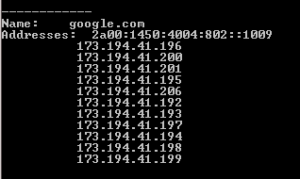Using NSlookup.exe Command to get more DNS information ?
Nslookup.exe is a command-line administrative tool for testing and troubleshooting DNS servers. This tool is installed along with the TCP/IP protocol through Control Panel.
Short for Domain Name System (or Service or Server), an Internet service that translates domain names into IP addresses. Because domain names are alphabetic, they’re easier to remember. The Internet however, is really based on IP addresses. Every time you use a domain name, therefore, a DNS service must translate the name into the corresponding IP address. For example, the domain name www.rumyittips.com might translate to 198.105.232.4.

With the help of Nslookup command, you can get a more detailed information about dns server.
Today i am going to show you how you will get more information about dns server using nslookup command.
Mostly in command prompt we are using the nslookup command
Run > cmd > nslookup
Default Server: MyRouter.Home
Address: 192.168.1.1
But with the -d syntex , you will get a more detailes information about DNS server.
Run > cmd > nslookup -d google.com

Hope you like my post Using NSlookup.exe Command to get more DNS information. Please Share with others.