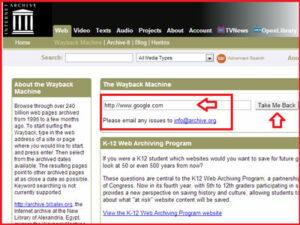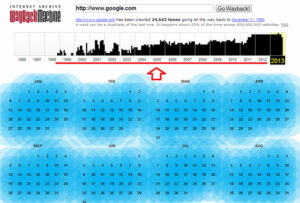How to Browse an Old Version of a Website :-
Have you ever think about how Google and Facebook website looks in old days ?
The Internet Archive’s Wayback Machine ( web.archive.org) is a digital time capsule containing 250 billion working versions of old web pages going back to 1996. Whenever a web page is updated, a version is saved here for posterity.
if you want to view the Google website in old days. enter your Google URL address in The Wayback machine address bar and click on the Take Me Back option.
it will show you all available old archives.
Click a time to open the page as it was at that time on that date. Links on the archived pages still work if the linked page is also saved, through images and Flash content may no longer appear.
Below images is images of Google website in the time 11 November 1998.
Also Check :- How to Test Your Website Under Different Screen Resolutions
Hope you like my post.How to Browse an Old Version of a Website. Please Share with others.