Deleting files from Recycle-bin and even formatting hard-disk is not primary solution for Secure file deletion. Lots of Software are available on internet that can recover your data after formatting and All Green Electronics Recycling.
Today i am going to show you How easily you can Securely remove data from hard-disk that are unrecoverable.
1. HDDErase
HDDErase v4.0 is a free utility that uses the ‘Secure Erase’ feature built into the firmware of all modern hard drives.
The Secure Erase feature shreds all data on the hard drive – including HPA, DCO and bad sectors.
The HDDErase utility is available from CMRR here as a zip file – unzip it then burn the ISO file to CD/USB drive.
Boot from this CD/USB drive and follow the instructions – see the Readme and Q&A documents on the download page for more details.

2. Parted Magic
Parted Magic is a free suite of programs and is most commonly used as a live Linux CD, no install required.
The suite includes (under the System Tools menu) an Erase Disk program which also uses the hard drive firmware’s Secure Erase feature – like HDDErase above.
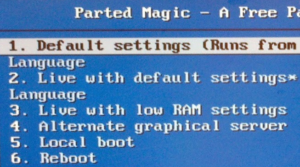
Parted Magic is available from here as an ISO file – burn to CD/USB drive.
3. DBAN Utility


