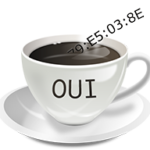
Changing Your MAC Address In Window XP/7/8,Linux And Mac OS X :-
What is MAC Address ?
MAC stand for Media Access Control is unique address of each hardware device. It,s a 48-bit address. Starting 24-bit is assigned by IEEE and last 24-bit is assigned by Manufacturers.The most common myth about MAC address being that, it cannot be changed without changing the network interface card. In today,s post i will talk about some of the tools that can be used to change the MAC address on WindowsXP/7/8 , Linux and Mac.
View Your Mac address in Windows :- Start > Run > cmd > getmac
View Mac address of all connected device in your network :- use Wnetwatcher Tool (Download)
Why to change or spoof MAC address ?
The most important reason for anyone to change his MAC address is Privacy and security. As MAC address of the system is visible to everyone on the local Ethernet network or Wireless network and can be found out by anyone using simple tools or few DOS commands. You can be easily monitored using your MAC address. Apart from this, there are other reasons like bypassing restrictions on your network if your network administrator has placed some restrictions based on MAC address.
Today i am going to show you Changing Your MAC Address In Window XP/7/8,Linux And Mac OS X ?
Windows :- Use the Technitium MAC Address Changer tool
It is a free tool and can very easily change or spoof Media Access Control (MAC) address of your Network or Ethernet Card irrespective of the manufacturer. It sets a new MAC address bypassing the hard coded default MAC address that came with the device.
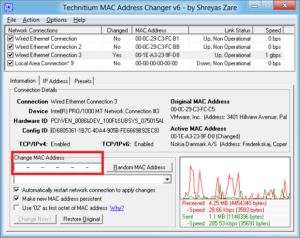
If you are wondering about how the MAC address is changed with the help of this tool, this tool just changes a registry value in the Windows registry. Windows uses the registry value as MAC address instead of the hard coded one. The MAC address provided by the NIC card is only used when the registry value is not present. These days few Network Adapter drivers come with this as an inbuilt feature.
Download
Mac OSX :-
You need to apply the following commands as superuser to change the MAC address of computer’s ethernet card.
sudo ifconfig en0 lladdr 00:08:02:06:04:05
or
sudo ifconfig en0 ether 00:01:62:93:04:05
If you are not comfortable using superuser commands, then you can try the free Mac tool SpoofMac which is basically a Python script that lets you change your MAC address in one command.
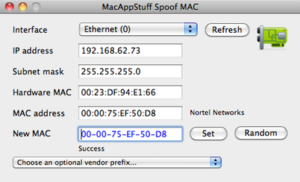
Linux :- Check my article Change or Spoof your MAC-address with Macchanger on Linux
Hope you like my post Changing Your MAC Address In Window XP/7/8,Linux And Mac OS X. Please Share with others.


