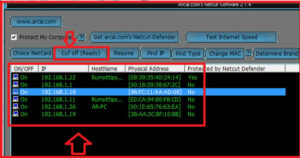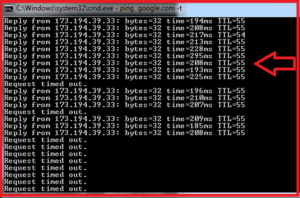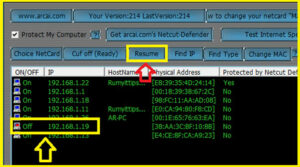Cut off someone for test or for fun or for bandwidth :-
Cut off someone for test or for fun or for bandwidth :-
If you want to use more bandwidth for your own use and want to block other user to get your bandwidth, then netcut is best tool for use.
Netcut is a free Windows tool designed to scan the computers in your network and provide information on every single machine.
netcut automatically scans your network and retrieves information on the connected machines, with dedicated tools to find a specific IP. A very good feature is the one that allows you to choose a different network adapter in case you’re using multiple ones at the same time.
Select the IP-address that you want to cut-off and click on the cut-off ready option. it will change your on/off status to off.
after changing the status, other connected users are not able to connect to the internet.
again when you want to resume the connection, just click on the Resume option.
Hope you like my post.Cut off someone for test or for fun or for bandwidth. Please Share with others.