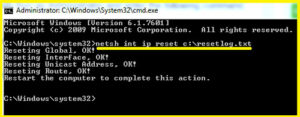How to reset damaged or corrupted TCP/IP connection :-
How to reset damaged or corrupted TCP/IP connection :-
TCP / IP can sometimes become damaged or corrupted. One of the components of the Internet connection on your computer is a built-in set of instructions called TCP/IP. TCP/IP can sometimes become damaged or corrupted.
If you cannot connect to the Internet and you have tried all other methods to resolve the problem, TCP/IP might be causing it. Because TCP/IP is a core component of Windows, you cannot remove it. However, you can reset TCP/IP to its original state.
Today i am going to show you How to reset damaged or corrupted TCP/IP connection ?
Method 1 :- Use the Tool Reset TCPIP 1.05
Reset TCP/IP is nice handy tool for resetting corrupt or damaged tcp/ip connection.
Method 2. Use the Microsoft Fix it Utility :-
To fix this problem automatically, click the Fix this problem link. Then click Run in the File Download dialog box, and follow the steps in this wizard.
Method 3 :- Use Manual Method
Open the command prompt with Run as Administrator and enter the following command.
netsh int ip reset c:\resetlog.txt
Note :- If you do not want to specify a directory path for the log file, use the following command:-
netsh int ip reset resetlog.txt
Hope this will fix your TCP/IP problem.
Hope you like my post.How to reset damaged or corrupted TCP/IP connection. Please Share with others.