On the social media platform, the most endearing and hilarious part to watch is graphics interchange format (GIF). If you have a creative mind and want to create something impressive for the users you should use Filmora meme generator because it is the only way to turn your video into GIF images.
On the Internet user mostly love to share and collect the animated files. If you are also one of them you should learn the basic tools to turn your video into GIF in an easy way.
In order to create your GIF, you need a software first that can be easy for you to create online and offline memes. Filmora is one of the most desirable programs in the market today. You can create the GIF and all video formats such as .wmv, .mv, .mkv, .mpeg, .avi and much more.
Filmora Meme maker- A Free online Tool to create Meme
If you need a free application where you can create your own funny videos, Gif, and pictures so, Filmora meme maker is one of the smart choices. You do not need to pay any additional charges. You can easily create a number of videos and pictures with modern editing tools.
- No experience required
If you are thinking that you need some technical knowledge in assessing these applications you are completely wrong because it does not require any technical background. It needs only your patience, the creativity of our mind, and impressive thoughts which you can easily turn into the videos and images to share your views in the world of social media.
In present time social media is the biggest platform to change the world so why not? You should choose this option to create the best things for the world and improve your skills as well.
- Modern seamless tools
Filmora editing tool provides custom modern tools which could be easy for any new user to use and upload the files. You can use its creative, effect, basics, and advanced feature to create a perfect video or image to share on the social media platforms to tell your story to the world with a funny or effective manner.
- Add text anywhere
The best feature of this application is you can easily add text to both in and out the images where you can create your message in an effective manner to show the world that you created something best.
- No registration and fee
The best is it is available on the free version and there is no required to do so many formalities. You just go to the official address and click on the trial option. You will receive the setup file to start a program.
- Editing tools
In Filmora you will find quality editing tools where you can easily edit the text format, font, color, size, and position. You can easily cut and cropped the file even you will remove the noise or unwanted sound from your video.
- Add transitions and music
The transitions and music play the major role to make your video and GIF image more effective to read. All these options you will easily get on Filmora to make an impressive video to post on social media.
- Amazing Effects
Effect create the best background texture as well as the craziness of the user to watch the video, image, and GIF. This software will provide camera shake and other kinds of effects as like audio mixer, camera shaking, scary, adventurous and other types of effects which would be easy for you to apply.
- Blur/ crop/ blend
You can easily cut and crop your images, and even blur those things which you want to hide from the audience. In short, you can say that it will be perfect tools to make and share your videos images and GIF for upload.
A few Tips to follow to create the best GIF, Video, and images
- You should watch out the tutorials which are present on its official website.
- you should learn about how to add background music slow and fast motion effects for editing features to your video.
- You should invest your time in making a green screen video.
How to make an image and video mems by Filmora Meme Maker
Step1:- Head over your mouse to https://filmora.wondershare.com/meme-maker/ and upload the Video file that you wants to make GIF.

Step2:- If You wants to Trim your video. Click Trim Video at the top. here you are able to manage Start time , End time and also file format.
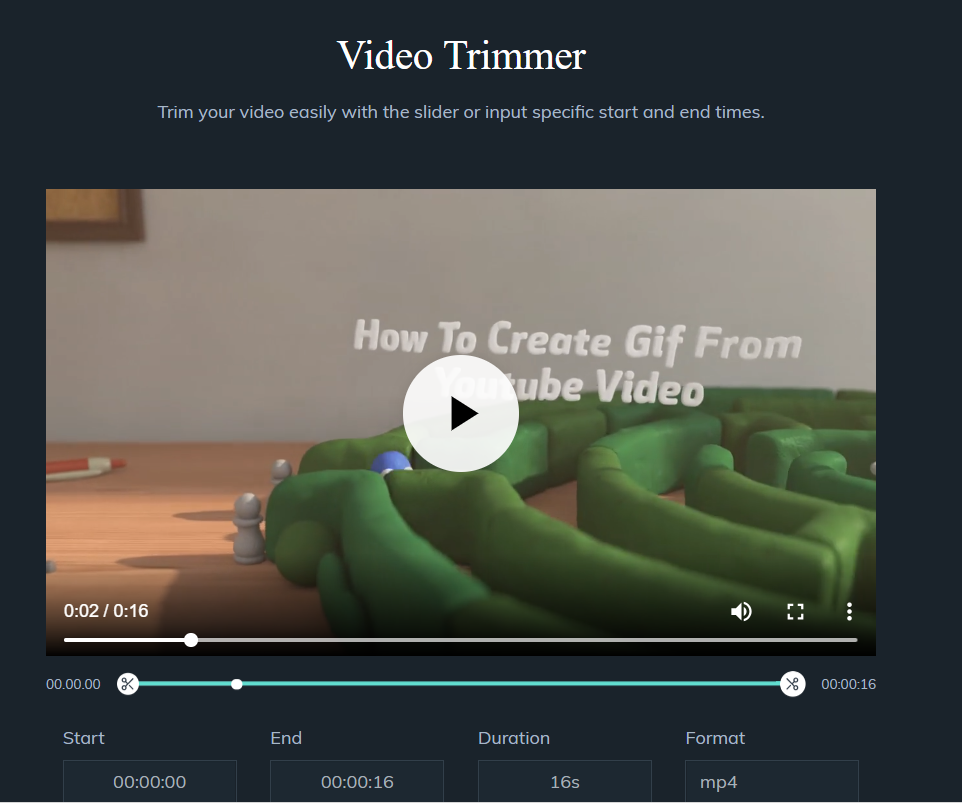
Click on done once trimming is complete. Now, start editing video meme. I
Pick if you wish to add content inside or outside the video.
It is a simple text editor with options of placing the required text either inside though Text inside or outside it (Text outside). Memes come with all types of text so it depends on how you’d place the text.
Also, each text box is a separate line. Click on ADD TEXT BOX to add more lines. Ideally, effective memes have short but to the point text referencing the image.

The color circle is for choosing font palette. Click and choose the required color in which the meme text needs to be displayed. It is best to have a color scheme that makes the text visible along with the meme picture.

Choose confirm when the settings are done.
Step3:- When complete, choose the file type and set it as GIF or mp4. Click on the create box and let it get ready for download. That’s it.
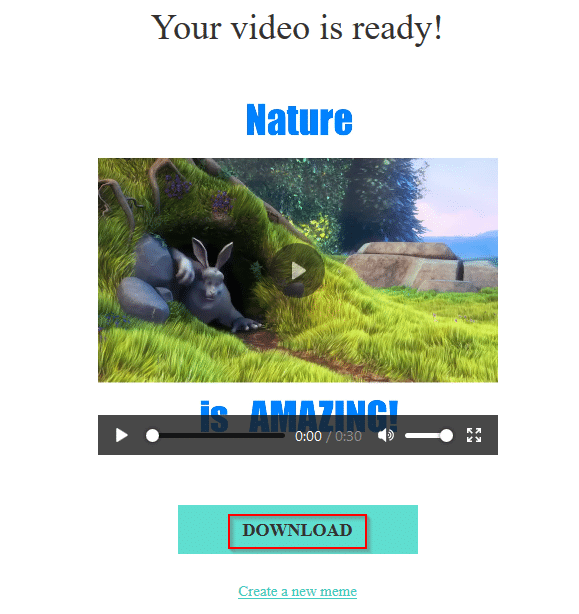
Conclusion
If you are really crazy about making funny videos, gifs and simple media files you should use Filmora because it is the leading software that provides the number of features with great fun and experience. Join now!



