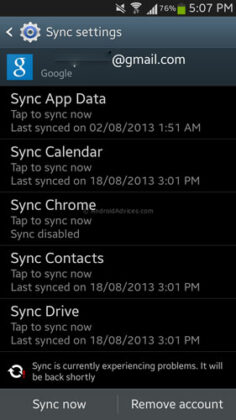How To Control Data Usage On Android :-
How To Control Data Usage On Android :-
In these day android is one of the most used OS used on the mobile devices. Almost all the devices are always data hungry. If you have limited plan, it,s important for you to use your data plan when you need it. Android comes with data restriction functionality that will help you to end’s up using much data on cellular network.
1. Update Apps Over WiFi Only :-
Android app updates almost every day and to make sure that app updates happens only when you are on WiFi, then open Google PLAY Store, navigate to Menu > Settings > Auto Update Apps to select the option of “Auto Update Apps over WiFi Only”.
2. Use the My Data Manager App :-
My Data Manager is a popular data usage monitor to help you keep track of your mobile data usage. It’s a simple data counter that helps you monitor the data that you use and keep track of your data count on a daily basis. It helps you understand what apps used the most data and will always tell you the total amount of data used in your current mobile data plan period.

3. Control Data Sync :-
Navigate to “Settings > Data Usage > Menu > uncheck “Auto-sync data”, you can actually manage the syncing of data with various apps.
To adjust the Google Apps Sync, you can head over to the path “Settings > Accounts > Google”. You can also alternatively, select the apps individually so as to control the Data Synced.
Enjoy your cellular data .
Hope you like my post.How To Control Data Usage On Android. Please Share with others.