How to Convert Spotify playlist to Deezer
Many Of us like to have the same playlist everywhere so that they don’t have to recreate it again. Here is a simple tutorial on how to convert Spotify playlist to Deezer.
Spotify is a service of digital music which gives us millions of songs. Spotify gives access to millions of songs, from old to the latest hits. Just play to stream anything
USE Spotify on other devices
Premium Users can have ultimate Spotify experience because they can listen to any Spotify music on their compatible mobile devices. Spotify having offline syncing feature, so we can download and save tracks to phone and listen to them in an Offline mode without Consuming huge data charges.
Spotify availability countries:
Andorra, Austria, Belgium, Bulgaria, Cyprus, Czech Republic, Denmark, Estonia, Finland, France, Germany, Greece, Hungary, Iceland, Ireland, Italy, Latvia, Liechtenstein, Lithuania, Luxembourg, Malta, Monaco, Netherlands, Norway, Poland, Portugal, Romania, Slovakia, Spain, Sweden, Switzerland, Turkey, United Kingdom.
Spotify has begun targeting the Indian market, following multiple trips to the country by its executives over the last twelve months.
Deezer is an Online based music streaming service. It allows users to listen to music content from record labels on various devices online or offline. Created in Paris, France, Deezer currently having 53 million licensed tracks in its library, with over 30,000 radio channels, 14 million monthly active users, and 6 million paid subscribers as of 3 April 2018. The service is available for Web, Android, iOS, Windows Phone, BlackBerry, and Window
Convert Spotify playlist to Deezer
Log in to your Spotify account on your Spotify App, or create one in case you are new to Spotify.
Create Playlist of your favorite music on Spotify, in case you are not having one. Select your Favourites among Thousands of Musi around the globe.
Now Open Tune My Music Website and navigate to Convert Spotify playlist to Deezer, which is an awesome website to convert playlists to different music services and select the Source as Spotify.
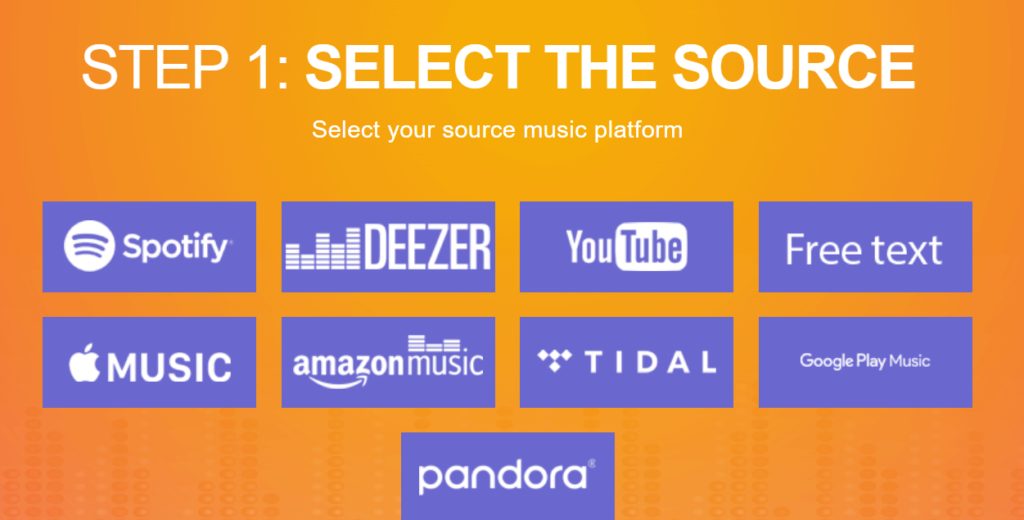 Login to your Spotify account via Tune my music website for further process
Login to your Spotify account via Tune my music website for further process
Now select the Playlist you want to convert, you can select all playlists on your Spotify or else only one or two from your playlists, depending on your preference.
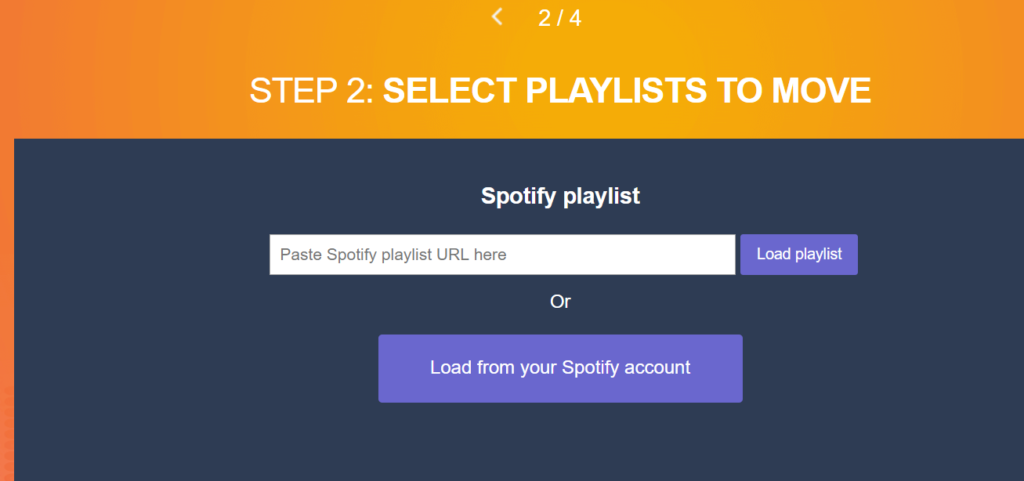
Select the Destination as Deezer to convert to Deezer playlist
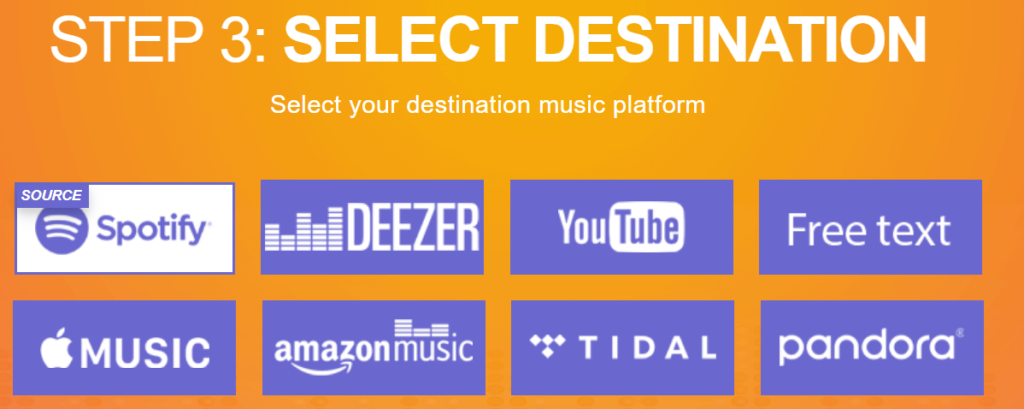
Login to your Deezer Account, If you don’t have one create an account.
Now start moving your music
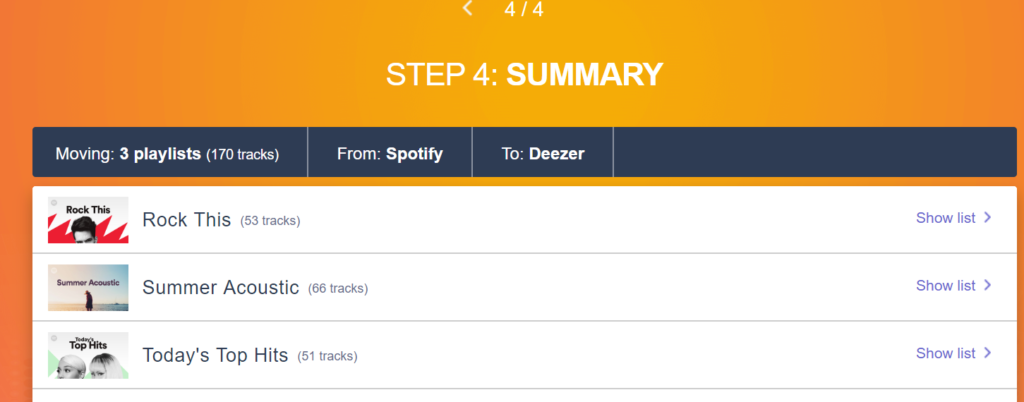
It will take some time to Move your playlist. depending on your playlist size.
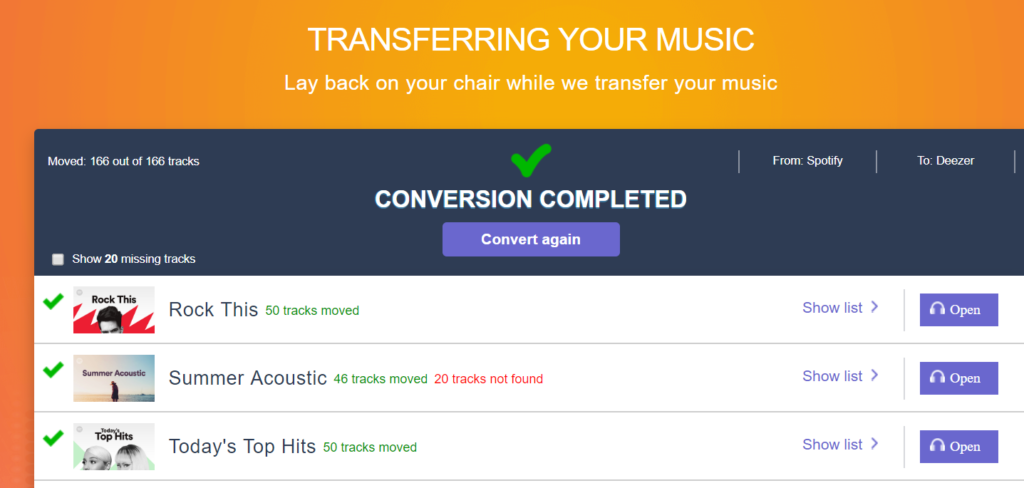
After its done, Go to Deezer app, you will see those playlists. If you are not getting it to give it some time to get synced.
EnjoyYour Spotify Playlist on Deezer.
The whole Process will take 5-10mins depending on your Playlist numbers. Let us in the Comments below how this Tutorial helped you in the Seamless music experience.




The perfect tool to migrate playlist is MusConv, give it a try and enjoy all your playlist, visit it here: musconv(dot)com.