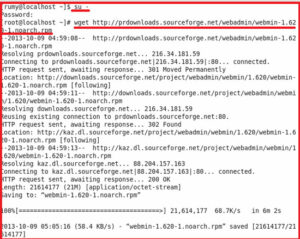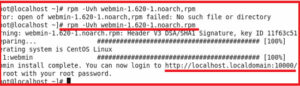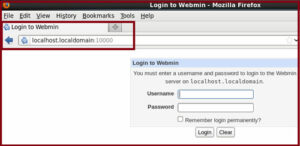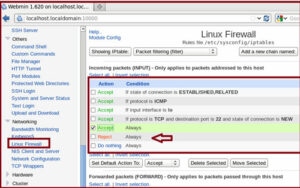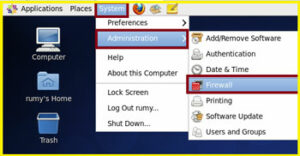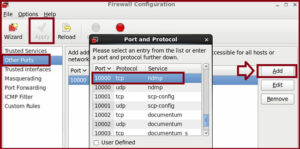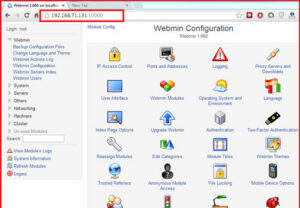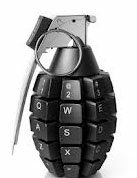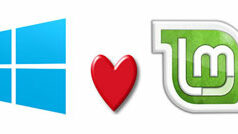How to Install and Configure Webmin on CentOS :-
How to Install and Configure Webmin on CentOS :-
Webmin is a web-based interface for system administration for Unix. Using any modern web browser, you can setup user accounts, Apache, DNS, file sharing , Squid proxy Server , PHP Configuration , Linux Firewall and much more. Webmin removes the need to manually edit Unix configuration files like /etc/passwd, and lets you manage a system from the console or remotely.
In my previous article i wrote about How to install webmin on ubuntu . Today i am going to show you How to install and configure Webmin on CentOS.
First you need to be download a RPM for Webmin on CentOS. You can download with the following command on the terminal .
| # cd /opt
wget http://prdownloads.sourceforge.net/webadmin/webmin-1.620-1.noarch.rpm |
If you are not login with root user then use the su – command to use the root access.
Now you need to install webmin using rpm command. Enter the following command on the terminal.
| # rpm -Uvh webmin-1.620-1.noarch.rpm |
Now it will give you link to open webmin with http://localhost.localdomain:10000/
But in my case i want to access webmin from my Windows machine in the same network.
By default Linux firewall will not allow you to login from your Windows machine .
You need to be create a Firewall policy for Protocol TCP , Port 10000 and connection State New .
Go to the System > Administration > Firewall option.
Now select the other ports option > Click on Add > Select port number 10000 and Apply it.
Now you are able to open Webmin from your windows machine with your root credentials.
You can easily find out the ip-address of centos machine with ifconfig command on the terminal.
Hope you like my post.How to Install and Configure Webmin on CentOS. Please Share with others.