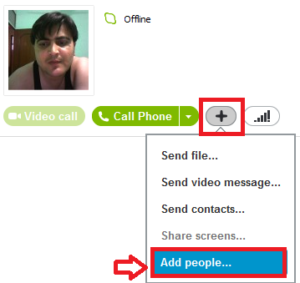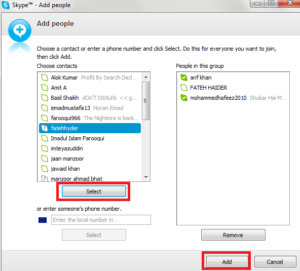How to make a Skype video conference call ?
Skype is software for calling other people on their computers or phones. Download Skype and start calling for free all over the world.
The calls have excellent sound quality and are highly secure with end-to-end encryption. You don’t even need to configure your firewall or router or any other networking gear.
Additionally it doesn’t just work on Windows. Skype is also for Mac OS X, Linux and PDAs using Pocket PC, with a native look and feel for each platform. Talking, sending instant messages or even file transfers work between different platforms like a charm.
Today i am going to Show you How to make a Skype video conference call ?
Login into your Skype account , Choose the people from your contact list. Now click on the Plus icon and select the Add People option.
Now choose all the people and click on the Select then click on the add option to add all people.
Now you have option for Call Group. click on the Call Group option to start your group video call.
Enjoy your Video Conference calling.
Also check :-