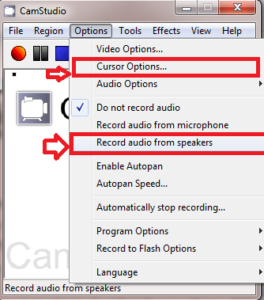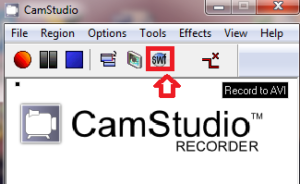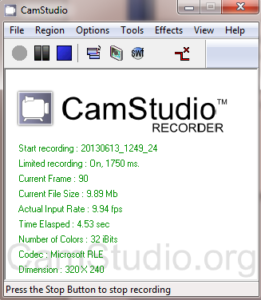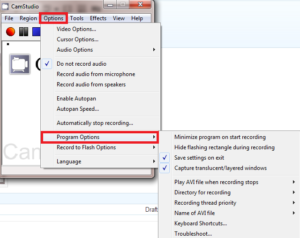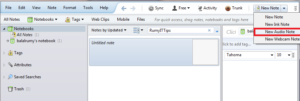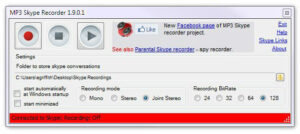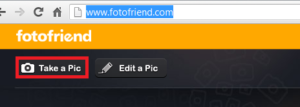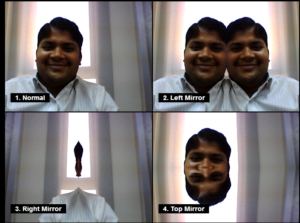How to record what is on your screen ?
Recording your screen is really interesting for making your own Videos to upload on youtube and sharing your videos with your friends is really interesting things.
Today i am going to Show you How to record what is on your screen ?
1. CamStudio :- Capture anything on your Screen
CamStudio ( Download Now ) is a tool that enables you to record a SWF or AVI video of your computer’s screen.
Open Camstudio and go to Region Menu to choose How much of the screen you want to record.
Full Screen records everything on your monitor; Windows records activity in one Desktop window; and Region or Fixed Region lets you choose the recording area.
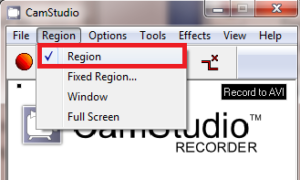
By default, Camstudio doesn’t record your computers sound, which is fine if you are recording a PC problem. But if you want to record a video stream with the sound included, go to Options and select “Record audio from speakers“.You can hide your mouse cursor under cursor options.
All Videos are recorded in AVI format. AVI files are high quality but take up a lot of space on your hard-drive, or if you want to post your videos online or send them via email, record them as Smaller Flash (SWF) files instead by clicking the SWF icon on the Toolbar.
Now click on the Start button to start the recording
it will start your video recording
In option menu, you have the option for your program setting.
Now your video is ready to use
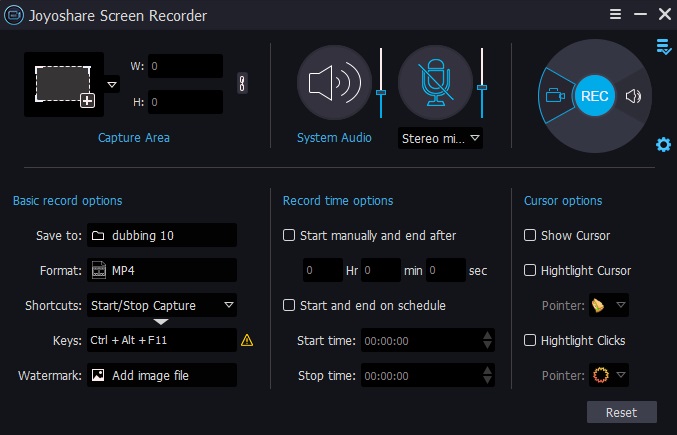
3. Record in Your Browser :-
Record in Your Browser with Screenr, Screenr records your screen activity in much the same way as Camstudio, but you don’t have to download anything other than the occasional Java update. Just go to Screenr website, select an area on your system that you want to record, and click Record. The maximum recording time is five minutes, so it,s best for capturing PC problems, webcam clips and music videos, but not streaming TV programs. You can also export your recording as an MP4 file or upload it to Youtube.
3. Record Voice Notes :-
Evernote is the note-taking tool that lets you save notes, lists and clippings, and sync them between devices.Your notes don’t have to be written down -just talk to your phone or computer and save the record as an audio file.
4.Record Skype Calls :-
MP3 Skype Recorder is a free program that can be set to record all your Skype calls automatically, including calls to landlines and mobiles, although it doesn’t record videos. You can use CamStudio to record your Videos chat.
4. Capture a Webcam Stream :- With Fotofriend
This browser-based capture tool records whatever your webcam can see, and perks it up with some amusing effects. the default screen shows four basic effects, but there are more than 50 others to choose from, simply by clicking the left and right arrows at the bottom left of the screen.
Open http://www.fotofriend.com/ and click on the Take a Picture option
Now your webcam picture is ready.
Hope you like my post How to record what is on your screen. Please Share with others.