 How to Remove Rar passwords without any software :-
How to Remove Rar passwords without any software :-
One of the most frustrating thing in our digital life is when we download any software or movie and it,s comes in the Password protected zip file. Today my one friend send me a link of one software that one is password protected zip file. he ask me to remove the rar passwords. With my previous experience with Elcomsoft RAR password recovery ( Download Now ) , RAR Password Magic ( Download Now) and RAR password recovery ( Download Now ) , it,s taking too much time to crack the RAR passwords.
Today i find the one very good online service to remove this password protection.
Below is the screenshot of the RAR file that my friend send to me for password removal ( However i am not a supporter of any crack software or activator )
Now Open http://archive.online-convert.com/convert-to-zip . Now from Choose File, Upload your file here. However you have also option to enter URL of of the file.
I recommend to use upload files feature instead of URL , because when i tried with URL, its just giving me the 0 KB HTML file.
after uploading your file, click on the Upload file option to upload your file.
After convert , it will automatically download your files without password.
it,s really looking very strange. one file conversion program is able to remove the password also. But it,s really working for me.
Now i am able to open the RAR file without password.
With premium services, you are able to convert files up to 1GB, use HTTPS encryption, enable ad free pages .
also try Zip Password Recovery Online services.
Note :- Personally i checked with exe file only.
Visit now :- http://www.online-convert.com/
Hope you like my post.How to Remove Rar passwords without any software. Please Share with others.
Please Click on Ads, it will help me to make more tutorials for you. 🙂
https://youtu.be/ZbGA3OBIXsA
https://youtu.be/eUYmLVPQw8w
https://youtu.be/vYK60h-sXaE
https://youtu.be/gTy3-scHHmc
https://youtu.be/vxFFJUzeE0I
https://youtu.be/YwsX30fBbTE

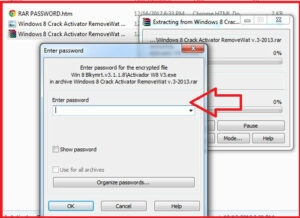

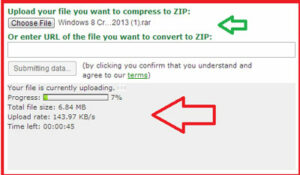
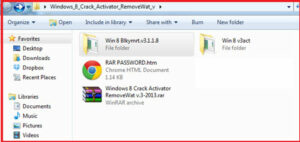



Not Working….
send me file, i will check.