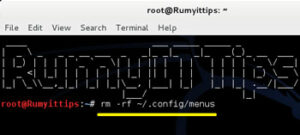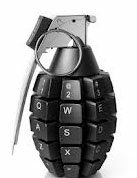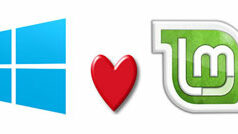How To Restore or Revert The Menu in Kali-Linux ?
How To Restore or Revert The Menu in Kali-Linux ?
If you are working with GUI in kali linux , Application menu is main entry point to open any application. However sometime it,s not showing the some menu. like in my example it,s not showing the Kali Linux menu.
Today i am going to show you How To Restore or Revert The Menu in Kali-Linux ?
Open the terminal and enter the following command :-
| root@Kali:~# rm -rf ~/.config/menus/
or root@Kali:~# rm -r ~/.config/menus/ |
it will restore your application menu.
Hope you like my post.How To Restore or Revert The Menu in Kali-Linux. please Share with others.