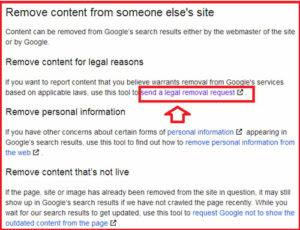Remove a page or site from Google’s search results :-
All webmaster’s want to index their webpage or website faster in the Google search. But in some condition you need to be remove your URL from the Google index. Like in my condition, from the last month i am getting the Access denied error on my some URL. Most probably reason the used word in my URL is “Local Host ” . Most probably word localhost is blocked by my installed WAF . that’s why i decided to remove the particular URL from my blog-post.
1. Remove a Page from your own Site :-
Logon to www.google.com/webmasters/tools/ and open your site here. If your site is not added then add your site here.
Now navigate to Google Index > Remove URLs > Create a new removal request and enter your URL here.
Google will take own time to remove your URL from index.
2. Remove a Page from Google Search Result :-
Go to the Removing Content From Google . Here you have the option for Legal reasons , Personal information and contents that’s not live.
Choose your option and report to Google.
What happens after content is removed ?
When a page is updated or removed, it will automatically fall out of our search results. You don’t need to do anything to make this happen.
However, if you urgently need to remove content from Google’s search results (for example, if you’ve already removed, updated, or blocked a page accidentally displaying confidential information like credit card numbers), you can request expedited removal of those URLs.
Hope you like my post.Remove a page or site from Google’s search results. Please Share with others.