How to Speed Up Google Chrome Web Browser :-
Google uses lots of tricks to make browsing with Chrome fast, but not all of them are enabled by default. This is because they may not work as intended with all systems and could even cause you problems. Fortunately, you can easily undo any changes you make and it’s worth trying these tricks to see if you get any speed improvements. If you don’t want to play around with the experimental options, you can get a boost by disabling plug-ins and regularly clearing the cache.
1. Enable GPU compositing on all pages
Start by typing chrome://flags into the address bar and change ‘GPU compositing on all pages’ to Enabled. Click Relaunch Now. The change should speed up page load times by a second or two. If you find it cause problems, or page seem to load slower, restore the default setting.
2. Enable Threaded Compositing :-
Threaded compositing means the browser will launch a secondary threads on systems that have more than one core (Which is most modern processors these days). This thread is dedicated to web-page compositing and, once enabled, it won’t massively improve anything but may give you smoother scrolling while slow page is loading.
3. Enable Override Software rendering list :-
Override Software rendering list will allow GPU (graphic processing unit) acceleration on unsupported system configurations and can make a big difference to the speed at which web pages load. ‘Accelerated overflow scroll’ may deliver improved performance when loading and displaying long web pages.
4. Enable GPU Accelerated SVG Filters:-
You will also see an option on the flags page that lets you enable ‘GPU Accelerated SVG Filters ‘. Do this and web pages which use SVG files (scalable vector graphics) for visual effects such as drop shadows should load a little quicker.
5. Disable Unwanted Plugins:-
It is also worth disabling any plug-ins ( such as Silverlight) that you don’t need. Type chrome://plugins into the address bar. You will obviously want to keep certain plug-ins, but you can disable any that you rarely use ( they can be re-enabled again easily enough ). To find out more about the plug-ins, click Details.
See these amazing YouTube videos on Google Chrome.
Enjoy your faster chrome.
Also Check :- Stop Chrome hogging your PC memory
Hope you like my post.How to Speed Up Google Chrome Web Browser. Please Share with others.


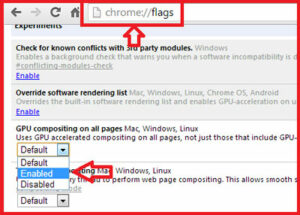
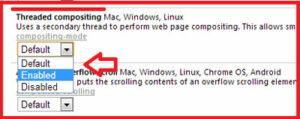
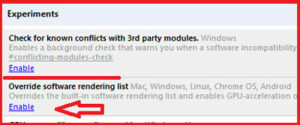





Is their any way to run Flash games more smooth on linux. when i play Online games on Chrome (windows ) it runs smooth but on chrome(LINUX) it runs Really Slow, they run on very low FPS rate, so how can i increase it…
if their is any way Then Let me know…
Thanks in Advance… 😀