Easily Secure Your WordPress Website With Security Ninja
WordPress is one of the best, easy and reliable CMS ( content management System ) to create a website but like every system, leaving default setting is always dangerous, especially in terms of website security it’s really critical. Website hacking is not only matter of revenue loss, reputation loss and also a loss of critical data resides in website database.
Security Ninja is a WordPress Security Plugin from https://wpsecurityninja.com/ which works quite comprehensive in terms of providing best security features like :-
- Perform 50+ security tests with one click
- check your site for security vulnerabilities, issues & holes
- optimize and speed-up your database
- Check if WordPress core is up to date
- Check if automatic WordPress core updates are enabled
- Check if plugins are up to date
- Check if there are deactivated plugins
- Check if active plugins have been updated in the last 12 months and much more.
Secure Your WordPress Website With Security Ninja
1. Open Your Website WordPress Dashboard and navigate to 1.Plugins > Add New and Search for Security Ninja and 3.Click on the “Install Now” option to install it and click on the Activate option to activate it.

2. Now navigate to Tools > Security Ninja
Click on the “Analyze Site” under ‘Security tests” Whicperform 50+ security tests with one click.

After scanning it comes with a Comprehensive Scan result with Pass Test, failed test and Overall site score ratings.

in case of a Failed test, it will provide you Details about issue and tips to fix it. It also provides “Auto Fixer” which will fix this failed text for you but for that, you need pro version of this plugin.
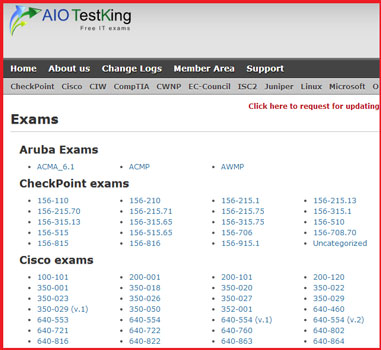
3. As you use WordPress and add more content to your site, it will inevitably lead to garbage data accumulation in your database.
Click on the Database Optimizer Tab and click on the Optimize table option to optimize your Database tables.

4.Restoring hacked sites
SecurityNinja Comes with a Core Scanner module, Which will instantly check Bad Code Hiding in WordPress core files. Core Scanner module is Perfect for restoring hacked sites and removing exploits and fixing accidental file edits/deletes.
 5. Stop bad guys before they even get to your site
5. Stop bad guys before they even get to your site
Cloud Firewall is a module in Security Ninja PRO. Stay one step ahead of bad guys by using collective data from millions of attacked sites.
You can easily ban 600 million bad IPs collected from millions of attacked sites
The module also includes brute-force protection for the login form. Anybody failing to log in too many times gets temporarily banned. 6. Scan WP core files with one click
6. Scan WP core files with one click
Core Scanner is a module in Security Ninja PRO. It compares all your core WordPress files (over 1,200) with the secure master copy maintained by WordPress.org. With one click you will know if even a byte was changed in any file.
7. Monitor, track and log Your Website Events
Events Logger is a module in Security Ninja PRO. It monitors, tracks and reports every change on your WordPress site, both in the admin and on the frontend.

Final Thaughts
Security Ninja is best WordPress security plugin with one click website scanning, Malware scanning, stooping Bad IP address to access your website and Malware scanning which is best for removing malware.
It’s lacking in some features like “Renaming login page” , Whitelisting admin IP-address in case of Brute force attacks.



