If you’re thinking about switching to a new internet provider, there are a few things you should keep in mind before you decide to make the switch. Changing providers can be expensive and time-consuming if you don’t do it right, so these tips will help you save money and avoid frustration by making sure you don’t end up making a change that doesn’t actually benefit you in the long run.
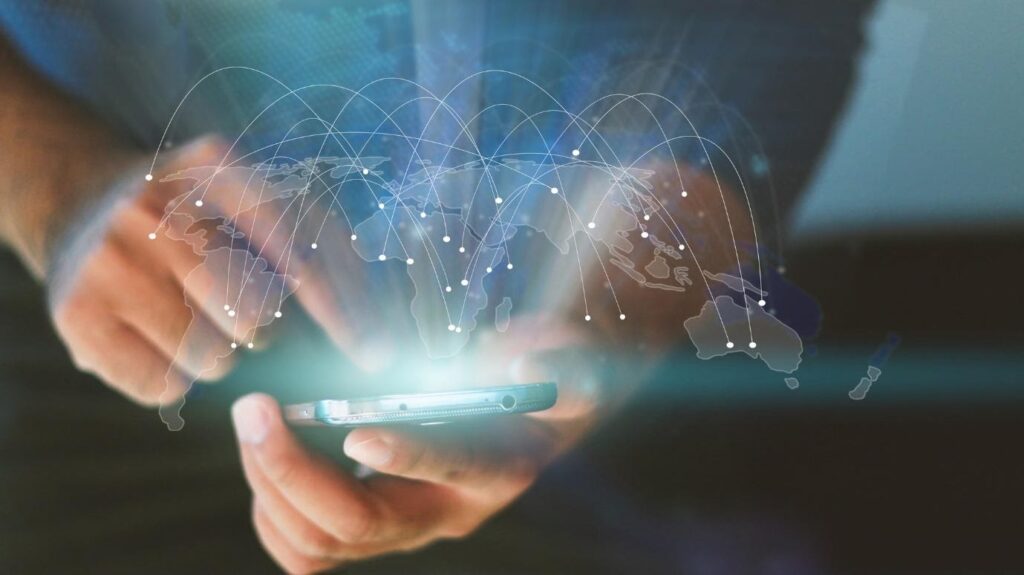
Improving your internet service isn’t hard
It just takes some basic steps and a little legwork. First, you’ll want to pinpoint your problem: are you getting inconsistent speeds? Is your connection dropping out frequently? Are you getting bad service in certain areas of your home or business? Once you’ve identified what needs improving, there are several solutions available. Here’s how to improve your internet service at home . . .
Check your WiFi strength
When it comes to Wi-Fi, your first line of defense is ensuring you have a strong signal. The best way to check if your WiFi needs an upgrade is by downloading a speed test app on your smartphone—then keeps track of speeds over time. If they’re consistently slow, call or contact your Internet provider and see if they can up your service or give you access to a faster package.
Replace your router
It’s always a good idea to check your router and make sure it’s not acting up. Usually, you can get better speeds by upgrading your router. Consider buying a new one if yours is older than a few years. You may also want to see if there are any firmware updates available for your router; these will likely help speed things up too.
Clear out any unnecessary electronics that cause interference
Computers, smart phones, and TVs all emit some form of signal. This electronic noise can cause interference with your internet signal, making it hard for you to get online. Clear out electronics that are no longer being used or go on a digital diet by unplugging unnecessary devices and going device-free in other rooms of your house.
Move closer to the router if you can
Many internet services providers (ISPs) require a specific distance from your home in order for you to receive good service. So if your house is too far away from where they plant their antennae, you might have a bad connection—or, worse, none at all. Try moving closer to their equipment and see if that makes a difference. If not, it’s time to talk with your ISP about what else you can do. While building new infrastructure isn’t always possible, sometimes there are workarounds or alternatives.
Try a new channel on your wireless network
If you’re having trouble connecting with a wireless network, try rebooting your wireless router. Most home routers have a simple switch that allows you to reboot it. Give it a quick flip, and wait for a few minutes before trying to reconnect. If it still doesn’t work, contact your internet provider.
Use an Ethernet Cable
If you’re experiencing issues with your internet provider, one of your first steps should be eliminating any possible interference between your home network and service by plugging your modem directly into an Ethernet port on your computer. This way, you’ll make sure that no other devices are blocking or interfering with a smooth connection.



