How to skip ads on YouTube ?
It,s really frustrating to wait for ads on Youtube. Today i am going to show you how to stop spending 30 seconds watching an ad you’ve seen 10 times before, and start watching your video instead.
Advertisements are a great way for Web sites that provide free services to help recoup the cost of operation. When ads pop up on YouTube, they’re not too much of an issue, and are generally viewed as inevitable. However, if you’re trying to find a specific video, waiting through a 20- to 30-second ad each time can become very frustrating.
Fortunately for Chrome users there’s an extension called ScrewAds – Block, Skip, Remove YouTube, which allows you to skip the ads and get straight to the video.
Go to https://chrome.google.com/webstore and search for ScrewAds – Block, Skip, Remove YouTube and install it.
It will automatically remove the adds from Youtube
Enjoy adds free Youtube videos.
Hope you like my post.How to skip ads on YouTube. Please Share with others.



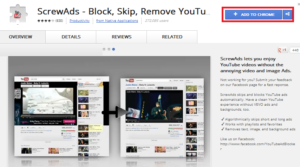
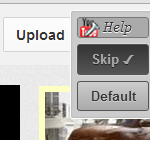



Test