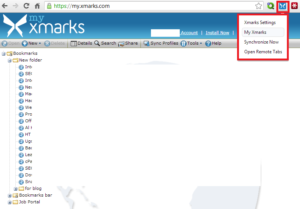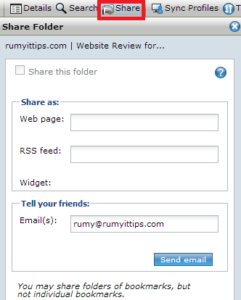How to use xmarks to Backup and Sync your bookmarks ?
Bookmarks are links to websites that make it easy to get back to your favorite places. However Google Chrome have features of Synchronize your Bookmarks but i find Xmarks bookmarks facility is better than Google chrome. In Google Chrome, Bookmark is synchronize in Browser to browser. but in xmarks it will stored in xmarks website. You can access your Bookmarks from anywhere.
Now open http://www.xmarks.com/ , here you have the option to download tool for your Browser .
You have option here to find the website for particular topic
Create one account here. now it will automatically import your all bookmarks
You can also share your bookmarks from the Share tab
Enjoy your favorite website bookmarks everywhere.
Hope you like my post.How to use xmarks to Backup and Sync your bookmarks. Please Share with others.