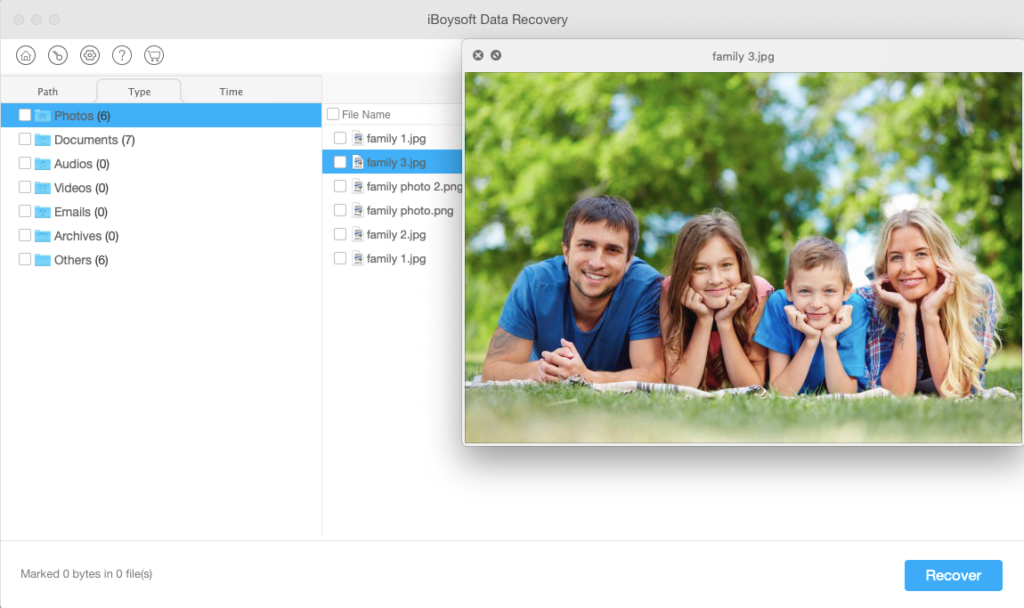Earlier people used to store all information in papers and keep them safe in a locker. But with technological advancements, people have found an efficient and safe way to store their important data.
Your computer is home to many of your important data. Don’t you agree? Be it personal or professional, people store all the necessary information on their devices like USB flash drives or external hard drives.

People are preferring to store their information on their devices rather than on paper. Wondering why? Paper can get damaged, stolen or lost but in case of these devices, you don’t have to worry about that because even if you’re data is damaged, lost or formatted you can likely retrieve using data recovery software.
What is Data Recovery?
Data recovery is a process of retrieving lost, damaged, corrupted, inaccessible or formatted data from secondary storage, files or removable disks. This process is applied only when the user cannot access their data using traditional methods.
It is most often extracted from storage media such as USB flash drives, magnetic taps, DVDs, RAID, external or internal hard disk drives.
If you’re running an organization ordinarily in a day, you would be dealing with lots of documents and storing highly sensitive information. It is advised to have a backup of data. In the case of system failure, you will always have the backup and your precious documents are saved.
But, if you don’t have backup and system failure has occurred, it gets quite difficult for people to rescue all the important files. Are you in such an uncomfortable situation? Yes, Don’t panic. You have iBoysoft Data Recovery to your rescue.
iBoysoft Data Recovery is a free and simple solution to recover all your lost data quickly and reliably. This software will solve almost all your data loss problems. It has all possible data loss scenarios covered, all you have to do is to choose your situation and the software will handle the rest.
This tool is simple to use and relatively inexpensive compared to other tools. iBoysoft Data Recovery understands your daily requirement and fulfils them. The program is highly user-friendly. Simply put, this software can recover any type of your lost file.
Key features of iBoysoft Data Recovery:-
Deleted Files Recovery
You can recover all your photos, videos, documents, files, music, and other files which are deleted from storage devices or emptied from Recycle Bin or Trash.
Formatted Drive Data Recovery
It will help you in recovering files and folders from mistakenly formatted drives/ partitions.
Hard Drive Data Recovery
Hard drive data recovery software will help you in recovering data from laptop/PC external and internal hard drives.
Flash Drive Data Recovery
You can recover data from memory sticks/cards, CF cards, microcards, USB flash drives and SD cards.
Other Data Recovery
Recover all your lost data, even if it is lost due to any unexpected reasons such as improper operation, unexpected power failure, virus or any other reason.
This software is available for both Windows and Mac. They have other unique capabilities for each version. We also provide details below.
Windows version:-
RAW Partition Data Recovery
You can recover data from an inaccessible drive, drive showing 0 bytes, RAW partition or drive asking for formatting and etc.
BitLocker Data Recovery
Recover your data from crashed, corrupted, deleted, failed or lost BitLocker encrypted partition. The recovery is possible only if the user provides recovery key and password.
Lost Partition Data Recovery
Recover your data while keeping all folders and files intact in deleted, lost, disappeared or missing partitions on all types of devices.
Mac version
Encrypted APFS Drive Data Recovery
It supports recovering lost data from encrypted APFS drives such as Macintosh HD and external devices.
APFS Drive Data Recovery
It allows you to recover your lost or deleted APFS partitions with ease. It supports the recovery of APFS drive data on macOS Catalina, High Sierra, Mojave.
Unreadable Drive Data Recovery
You can recover data from unreadable/inaccessible external hard drives, SD cards, flashcards, Mac internal hard drives etc.
Unmounted Drive Data Recovery
With it, you can easily recover data from external drives such as USB drives, Flash drives, SD cards and unmountable Macintosh HD.
System Crash Data Recovery
It allows you to recover any files lost due to hard drive crash, macOS/OS X crash or because of any unbootable problems on Mac devices.
Steps to Recover lost data from Windows & Mac
Select
First things first, select the partition from which you have to recover the data.
Scan
It supports two scan modes i.e., Deep scan and Quick scan. Quick Scan is time-saving and it is more appropriate for simple data loss situations. However, Deep scan will take time as it performs in-depth research of the whole partition or drive.
With the deep scan, you can recover more files. The next step is to decide which scan mode you want and scan the desired location for lost or deleted data by clicking the Next button.
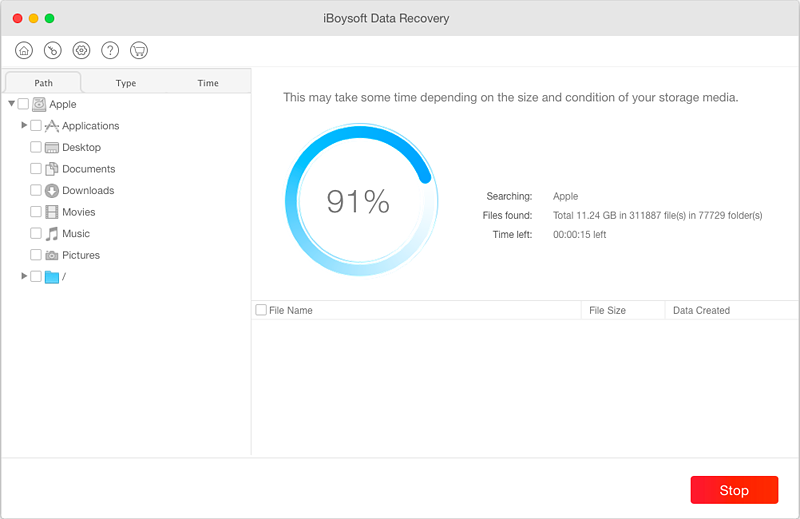
Recover
Lastly, preview all the files, then filter and select the files you want to recover, then click on the Recover button. Remember to save the files to a different location before closing the application.